If someone asks me what the best and worst thing about SaaS software the answer is easy: it’s constantly changing. It’s great that we buy a subscription for service where customers and admins are consistently pushed features, enhancements, and fixes without any manual intervention needed by administrators. However, that benefit comes at the cost of navigating an ever-changing technological landscape. Often the changes introduced are beneficial, but some can be difficult to plan for and manage. That challenge is exacerbated because it’s an ongoing need to stay on top of these changes.
Microsoft has recently introduced several significant changes to Microsoft 365, and there are four worth noting if you oversee administering a Microsoft 365 tenant. If you are not considering these changes and impacts in your Microsoft 365 roadmap, now is the time to start planning for them.
1. Stream (Classic) to Stream (On SharePoint) Migration
Stream has been undergoing a change to move from the classic, siloed experience into the best possible landing spot: SharePoint. I’ve sat on many calls with the Stream product team, and they keep emphasizing the fact that they realized video is just another document type in Microsoft 365, and it makes more sense to put that in SharePoint–the best place to manage user-generated files.
I’m very excited about this change, but it raises the question of how the transition will occur. Microsoft has now provided timelines, guidance, and even tooling to make the migration. Here are some upcoming dates and details from their documentation I think are worthy of noting:
- “August 15, 2023 – No new videos can be uploaded to Stream (Classic) for any customers.
- October 15, 2023 – Users will no longer be able to access or use Stream (Classic) unless admin takes action to delay this change. This change can be delayed until February 15, 2024.
- February 15, 2024 – Stream (Classic) is fully retired & automatically disabled. Users & admins are no longer able to access or use Stream (Classic). Any remaining content in Stream (Classic) that wasn’t migrated will be deleted. Stream (Classic) links and embed codes will no longer redirect to the migrated videos in OneDrive & SharePoint.”
It is critical to start understanding the migration process and begin planning to avoid having videos deleted. It was also announced recently that admins can scan and filter types of videos (i.e., meeting recordings) to choose what content to migrate. Note that this migration tool is not yet available to tenants other than commercial, but it will follow a similar schedule when the tool is made available for government tenants.
2. SharePoint 2013 Workflow Retirement
Your organization has likely already done some work to remediate SharePoint 2010 workflows by deleting or converting them to Power Automate. Microsoft has now taken the next step to move off the SharePoint 2013 workflow engine, and they have announced guidance and dates for this transition. The recommendation is still the same as for 2010 workflows: move to Power Automate or a third-party solution.
“SharePoint 2013 workflow will be turned off for new tenants as of April 2, 2024, and will be removed from existing tenants and will be fully retired as of April 2, 2026. This applies to all environments, including Government Clouds and Department of Defense. If you are using SharePoint 2013 workflow, we recommend migrating to Power Automate or other supported workflow orchestration solutions […] There will not be an option to extend SharePoint 2013 workflow beyond April 2, 2026.”
At the very least, it is suggested that admins immediately disable the creation of new 2013 workflows outlined in the above announcement. The Microsoft 365 Assessment tool will provide a Power BI report to identify usage and start planning your remediations. I recommend avoiding a third-party workflow solution in favor of Power Automate. This could also be an opportunity to engage your business with a Power Platform Center of Excellence to enable the next generation of business user-created workflows if you haven’t already.
3. Microsoft Loop Preview
The idea for Microsoft embedded in the Fluid Framework has been teased for a long time. We have had access to Loop Components in Microsoft Teams for a while now, but we finally have the ability to preview the entire content management experience of Loop. It is highly suggested that if you have a commercial tenant, you enable a preview either with your whole organization or a subset to start understanding the application and prepare for the organizational change that will happen as it enters general availability. If you don’t want to enable it in your production tenant or you work manage government tenants and wish to see it, create a Microsoft 365 developer tenant.
Enabling the preview is very simple, and Microsoft has provided guidance to set it up. My suggestion is to pilot it with a select group of content creators that understand the range of content creation options in Microsoft 365 and want to find new ways to enhance the lifecycle of a new type of content. That last point is essential to note this is truly a new content experience in Microsoft 365. It has a familiar content editing approach to something like Microsoft Word and OneNote, but its content creation experience and hierarchy (workspace, page/subpage, component) are brand new. We will discuss Copilot next, and while not yet available in the Loop preview right now, I’m perhaps most excited to see its implementation in Loop more than any other Microsoft 365 application.
I wrote this blog post in Loop to continue learning more about the application and its implications for a Microsoft 365 strategy. If you’re unfamiliar with Loop, watch this introductory video on Loop by Microsoft Mechanics.
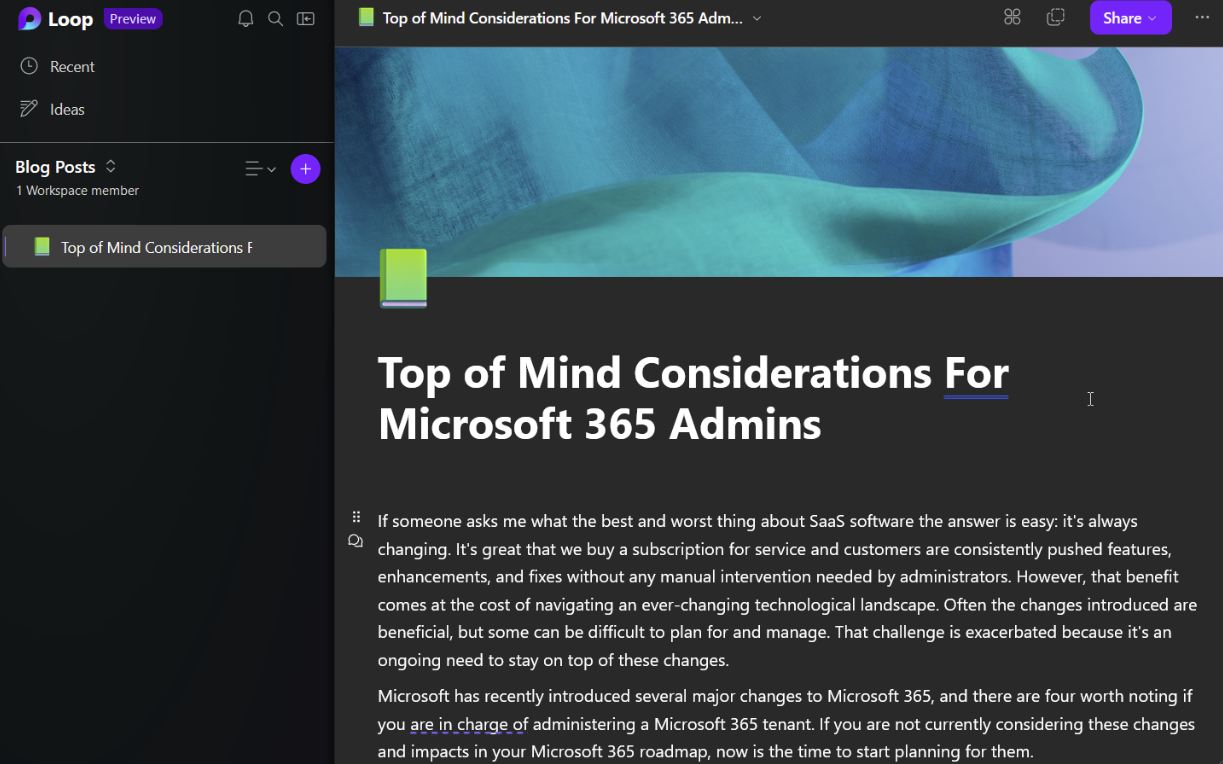
4. Heard of Copilot Yet?
The title for this section is purposely tongue-in-cheek. Unless you’ve been living under a rock, Large Language Models (LLM) have turned the technology industry upside down. This technology is not suddenly new, but its emergence into consumer applications and the attention it has received make it feel that way. Copilot is Microsoft’s application of LLM into just about every possible corner of their clouds. Copilot also feels like a natural progression from the contextualized, intelligent information provided by the Microsoft Graph, and it’s no coincidence Copilot will depend on the Graph.
Just recently, it was announced that the “Copilotification” of Microsoft 365 continues with the addition of Copilot in SharePoint, and this is on top of the announcement a few weeks ago that Copilot is coming to several Viva modules. There are still many details about Copilot that are unknown beyond announcements and product launch videos. The most immediate questions are around licensing and availability, but the question a Microsoft 365 admin must be asking is how ready their organization is for this change. Like the BYOD policies from users wanting to use their smartphones for work or Google expectations for enterprise search, we will next contend with users desiring a ChatGPT-like experience in their work productivity applications.
Like any other tool, Copilot is only as good as the information made available to that tool. If your current Microsoft 365 usage isn’t well designed, implemented, governed, and secured, it will not suddenly make all that better. If anything, enhancements like LLM only reinforce the need for proper design, strategy, and change management. Even with the ambiguities around what Copilot will look like, start ensuring your Microsoft 365 tenant is set up and ready for this next wave of content management innovation.
Conclusion
It is undoubtedly an exciting time to use Microsoft 365 in your organization, but the need for planning and strategy becomes more important by the day. If your business is ready to explore use cases and build a roadmap with a top-tier Microsoft cloud partner, reach out to learn more about our funded Innovation Jumpstart offering. This engagement allows us to work with customers to identify and accelerate digital innovation opportunities fully funded by Microsoft for qualifying organizations. This results in a prioritized list of desired business outcomes, recommended technology paths, and even solution or reference architectures.






