The cloud-oriented domain presents numerous styles of building automated solutions for various personal & business use cases. And there is no such thing as a correct or incorrect solution to these problems. It all depends on your requirement and any restraints in building the solution.
The introduction of serverless solutions proved a perfect fit for scenarios where you must perform event-driven tasks cost-effectively and flexibly.
Azure Functions
Azure Functions are a lightweight serverless compute-on-demand, Platform-as-a-Service (PaaS) offering from Microsoft where you can run & deploy your code directly without being bothered about the underlying infrastructure to host your application. They scale automatically as the load increases & you just need to pay for the execution time of the functions.
Azure Functions Execution Mode: In-process vs. Out of Process
Initially, .NET Azure Functions only supported a strongly coupled mode of execution known as In-process mode, where your function code runs in the same .NET process as the host (Azure Functions runtime). In this mode, your code should run on the same framework version which is being used by the runtime. The tight coupling provided performance benefits such as faster cold start times but had shortcomings, such as the inability to create/use your Host instance to register your Middleware, Logger, etc.
Starting .NET 5, Microsoft introduced a new isolated-process (aka out-of-process) mode for running your code in Azure Functions. The main benefit of isolated mode is that it decouples your function code from the Azure Functions runtime, thus letting the users utilize any supported version of .NET even if it’s different from the runtime version.
Isolated mode removed the limitations of in-process execution mode, as it provided the user with the following:
- Full control over how you configure & run your code inside Azure Functions
- Ability to utilize features such as implementing custom Middleware, Logging, etc.
- Encountering fewer conflicts between the code assemblies & the assemblies used by the host process.
Isolated-process Function Apps certainly offer numerous advantages compared to in-process Function Apps. And as per the roadmap shared by Microsoft for Azure Functions, isolated-process functions are indeed the future & eventually will be the only choice from .NET 7 onwards.
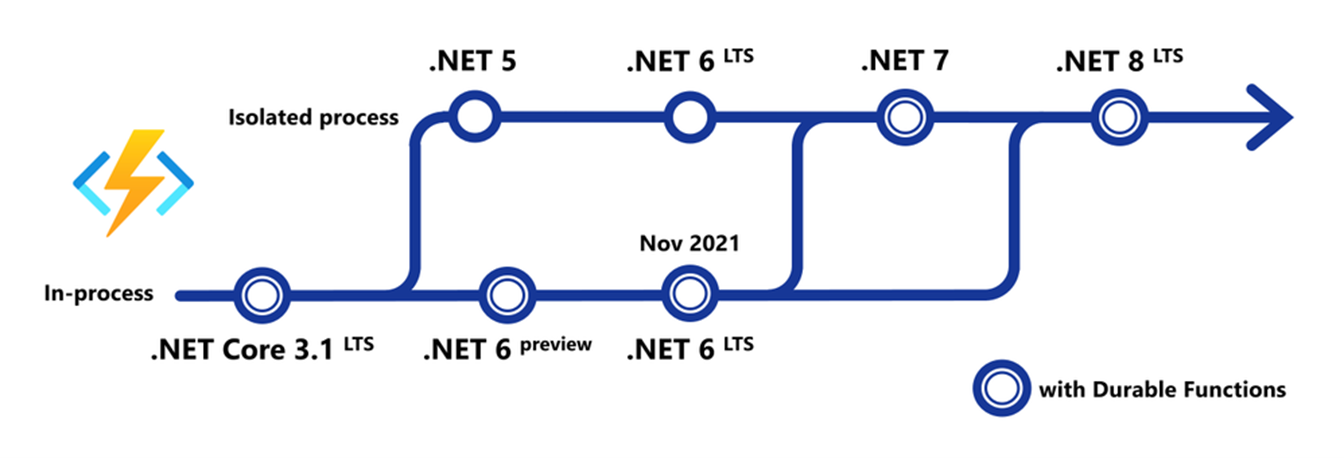
This means that if you choose to go with isolated mode, the upgrade process for your codebase would be easier than in-process mode.
When writing this blog, our codebase is running on the .NET 6 framework. So, for our solution, we decided to implement Azure Functions (version 4.x) based on the isolated-process model.
Azure Functions Isolated Mode: Timer Triggers
To set up an Azure Functions project to run in isolated-process mode, select the Azure Functions project template & select the “.NET 6.0 Isolated (LTS)” type in the dropdown:
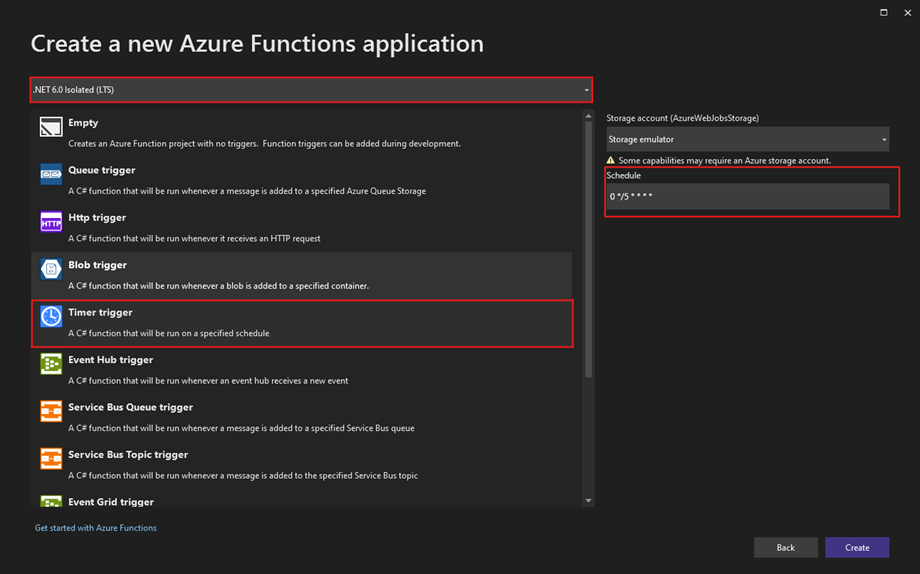
The requirement was to implement an automated solution scheduled to run at certain time intervals, so we decided to work with timer trigger functions as they let you run your code on a specified schedule.
Timer trigger functions use a CRON expression which describes a schedule on which the function is supposed to execute. A CRON expression contains six space-separated values represented as:
{second} {minute} {hour} {day} {month} {day-of-week}
In the above expression, each field can hold a specific (valid) numeric value, a range of values (2-4), a set of values (2,4,6), an interval value (e.g., /5 means every fifth of that unit) or all values (represented by an asterisk *).
The value present in the “Schedule” column in the above screenshot is an example of a CRON expression. The value says:
10 */5 * 15-20 * *
This CRON expression translates to “Run the Timer Trigger function at the 10th second of every 5th minute of every hour between day 15 and 20 in every month”.
After creating a .NET isolated function project, the Solution Explorer will contain the following files:

The critical point to notice in an isolated functions project is that it contains a Program.cs file, which provides direct access to the Host instance, giving you full control on setting any code configurations & dependencies. There is no separate Startup class available/required here.
Another difference is the local.settings.json file, where the FUNCTIONS_WORKER_RUNTIME application setting is set to “dotnet-isolated”. The value is set to “dotnet” for an in-process Azure Function.
Note: If you are using your own appsettings.json files to store configuration values for various environments, you need to add the FUNCTIONS_WORKER_RUNTIME variable in the parent appsettings file as well so that it gets inherited & applied to all your appsettings.json files.
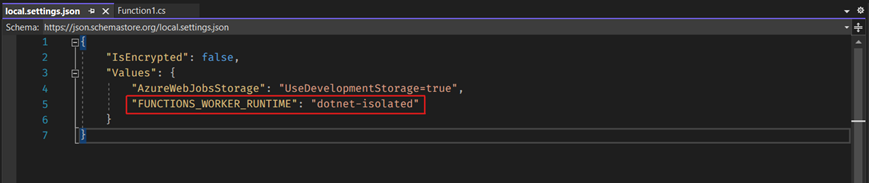
FREE WHITEPAPER DOWNLOAD
Learn more about cost optimization techniques and realize impactful cost savings in Azure with our free white paper download.
Using Middleware with Azure Functions
For our use case, we implemented our middleware to perform exception handling & log every exception that occurs in our Function App. To do that, we created a class called.
“ExceptionHandlingMiddleware.cs”. Now, for this class to act like a middleware, it must inherit the IFunctionsWorkerMiddleware interface & implement it. At this point, your code should look like this:
public class ExceptionHandlingMiddleware : IFunctionsWorkerMiddleware
{
public async Task Invoke(FunctionContext context, FunctionExecutionDelegate next)
{
await next(context);
}
}
Let’s add some code to our middleware class to grab those exceptions and log them to the respective logger sources.
public sealed class ExceptionHandlingMiddleware : IFunctionsWorkerMiddleware
{
public async Task Invoke(FunctionContext context, FunctionExecutionDelegate next)
{
try
{
await next(context);
}
catch (Exception e)
{
var log = context.GetLogger<ExceptionHandlingMiddleware>();
log.Log(LogLevel.Error, eventId: 101, e, $"An exception occurred while calling the timer-triggered function. Exception message: {e.Message}. Original exception type: {e.GetType().Name}.");
}
}
}
Our custom middleware is set to handle any exceptions occurring during the execution of our function app. To use it, we need to register it in our Program.cs file.
public class Program
{
public static void Main()
{
var host = new HostBuilder()
.ConfigureFunctionsWorkerDefaults(
builder =>
{
builder.UseMiddleware<ExceptionHandlingMiddleware>();
}
)
.Build();
return host.Run();
}
}
If an exception occurs in your Function App, it will get caught and logged to your console window, and if you have Application Insights configured, it will be logged in the respective Azure App Insights resource.
5-Minute Serverless First Series
Watch videos seven and eight in our Serverless First series, where we demonstrate how to automate scheduled tasks by implementing Azure Functions in Middleware.
SERVERLESS FIRST-SERIES
Check out our video series around Serverless and the impact that it is providing to companies around writing code, scaling, and more!
Conclusion
Isolated-process mode of Azure Functions provides the users complete control over the code, from deciding how to start the App to controlling our functions’ configuration. It can significantly reduce execution costs compared to other automation solutions, such as Azure Runbooks (the initial solution in our use-case before introducing Azure Functions), not to mention other benefits such as auto-scaling, ability to perform code-based regression testing, availability of multiple input/output options (compared to just JSON input for Runbooks) & various upgradeable tiers to host them.
Considering the benefits mentioned above, I guess it is safe to say that Azure Functions will play a key role in helping people solve complex problems in the cloud automation domain in the future.






