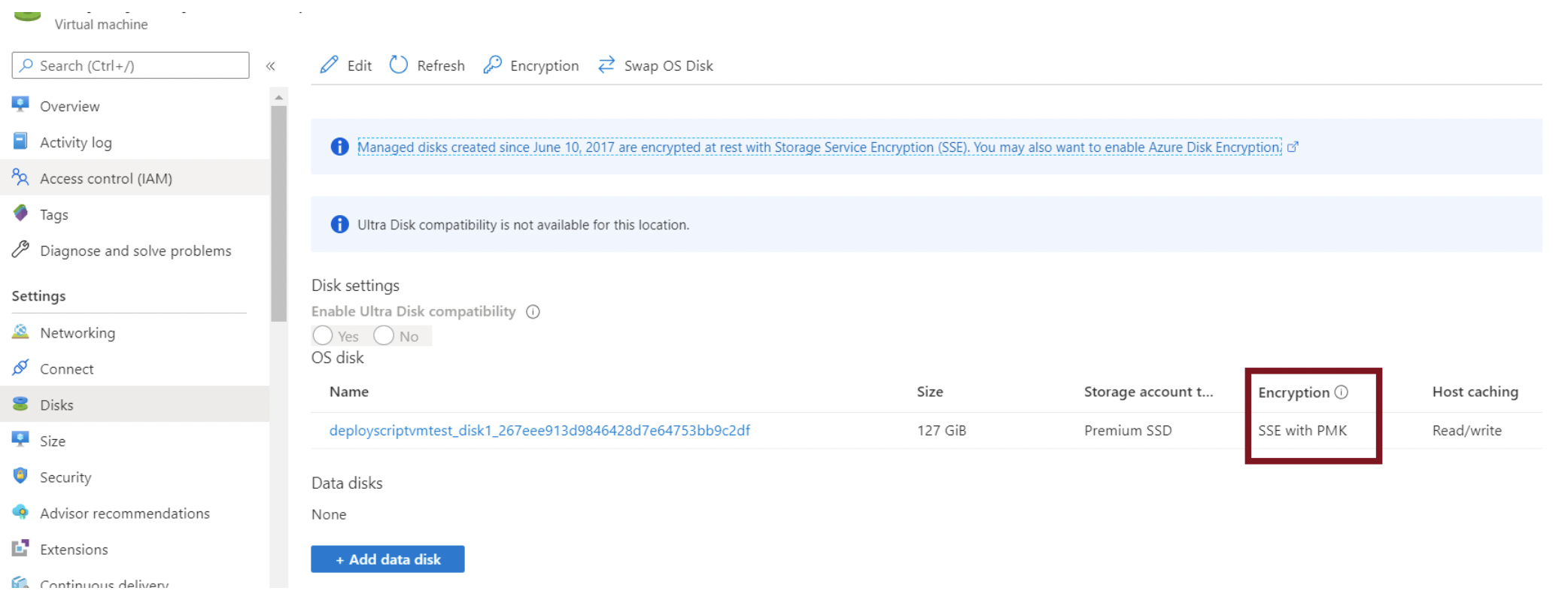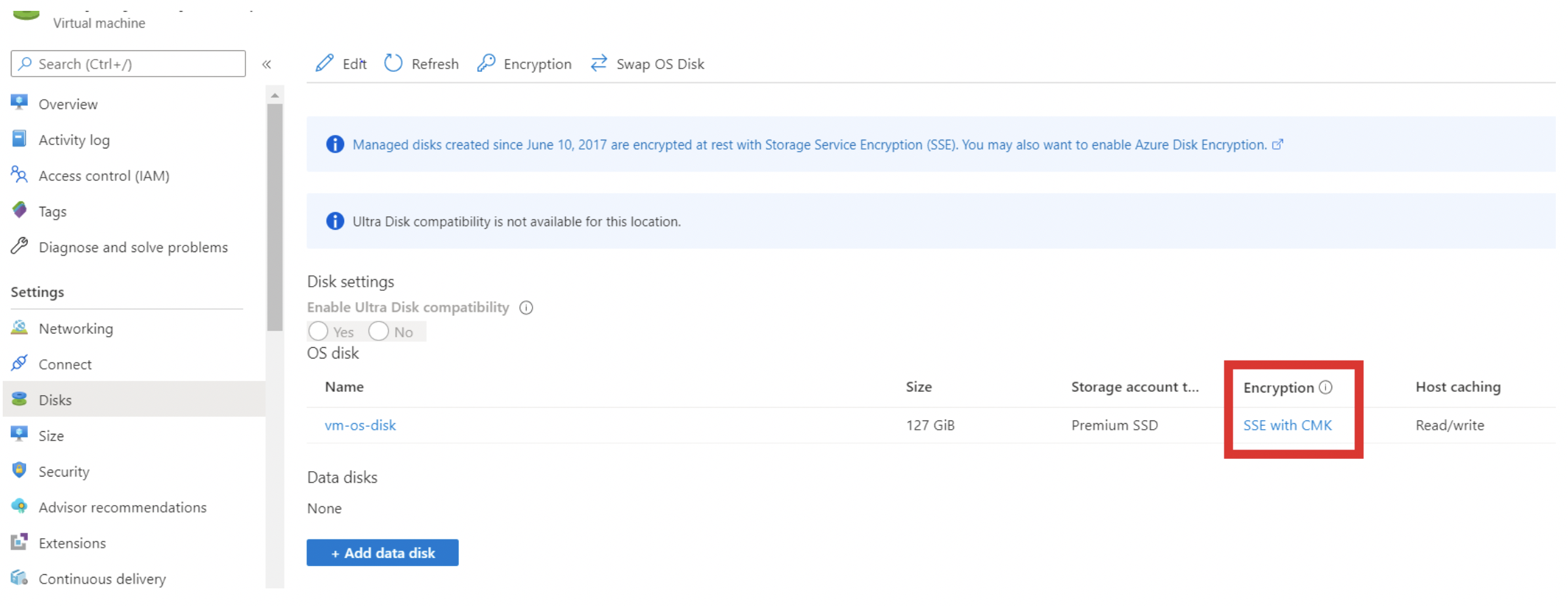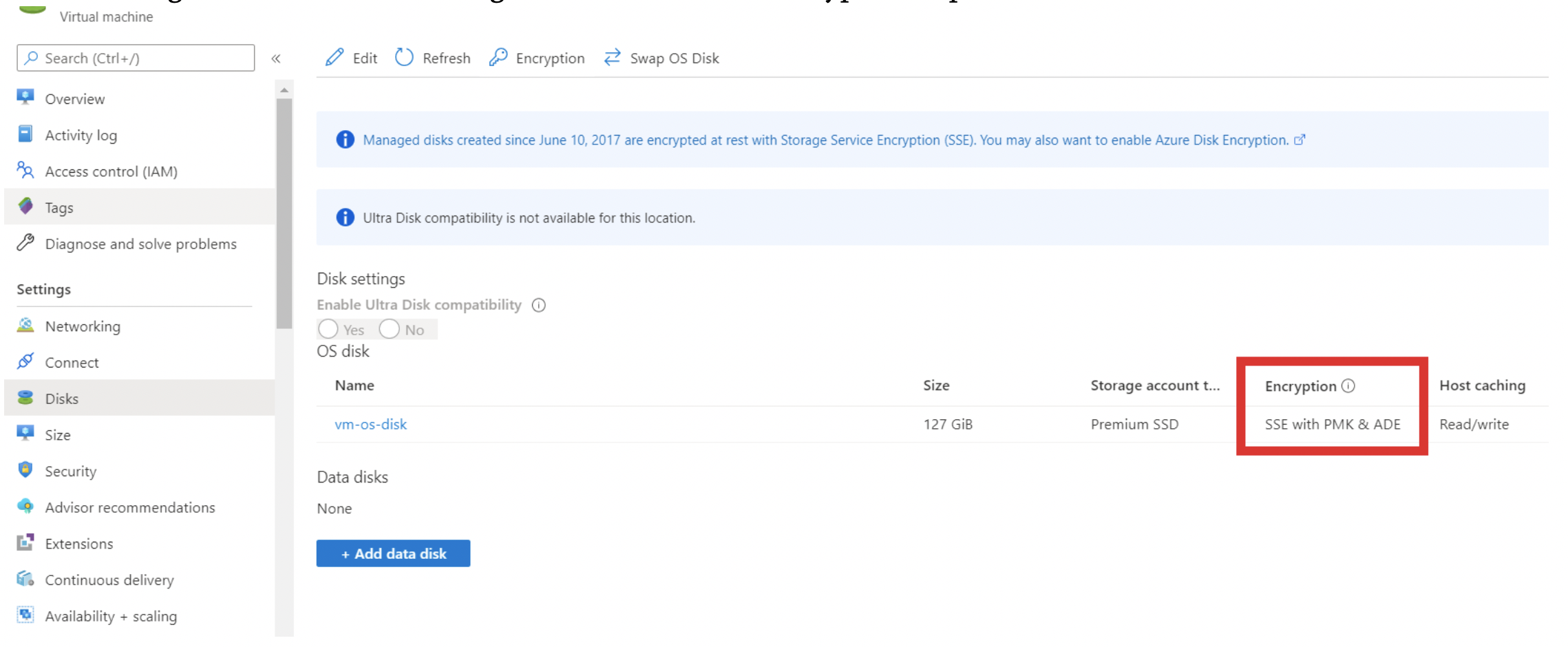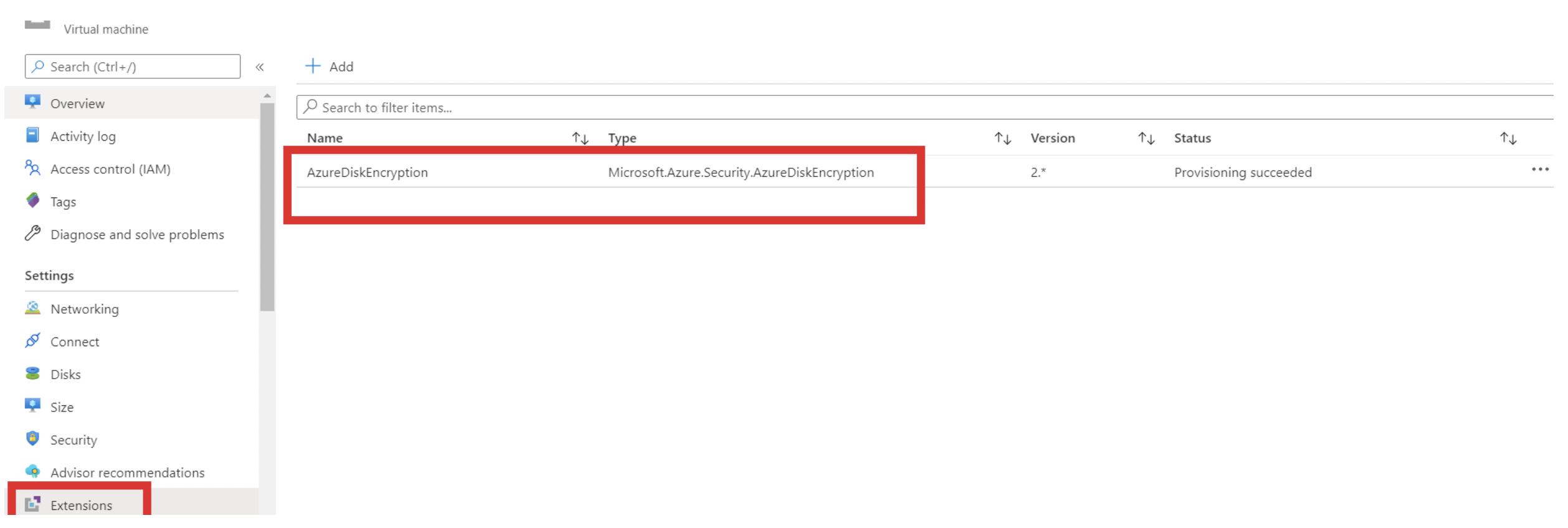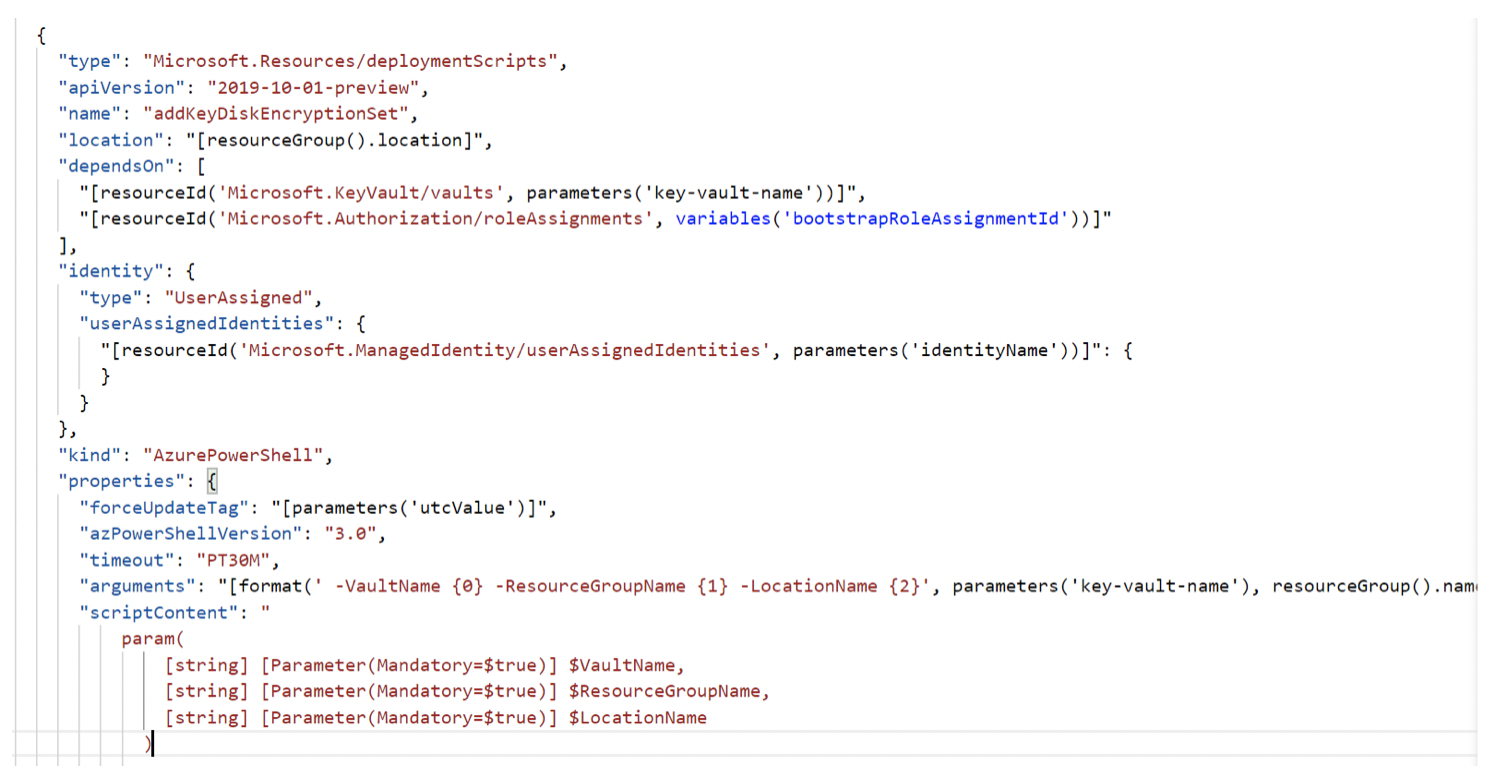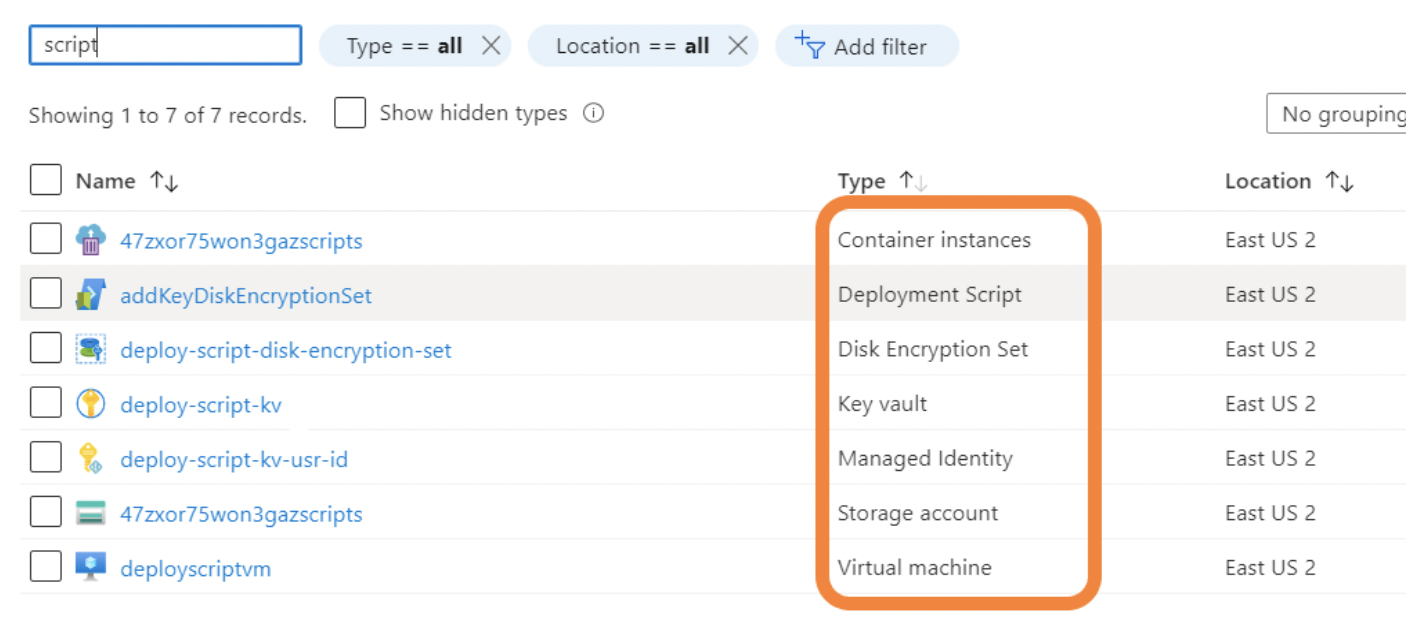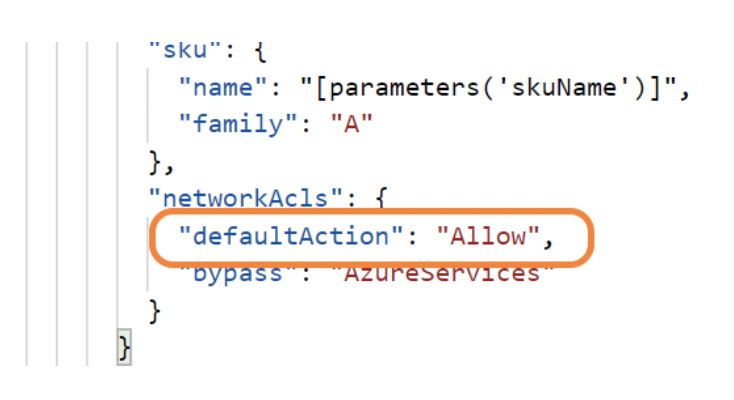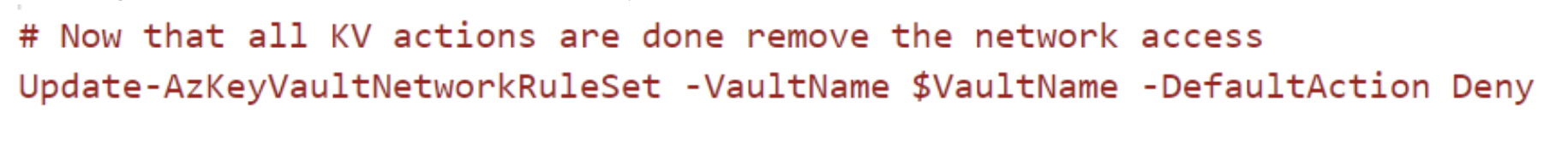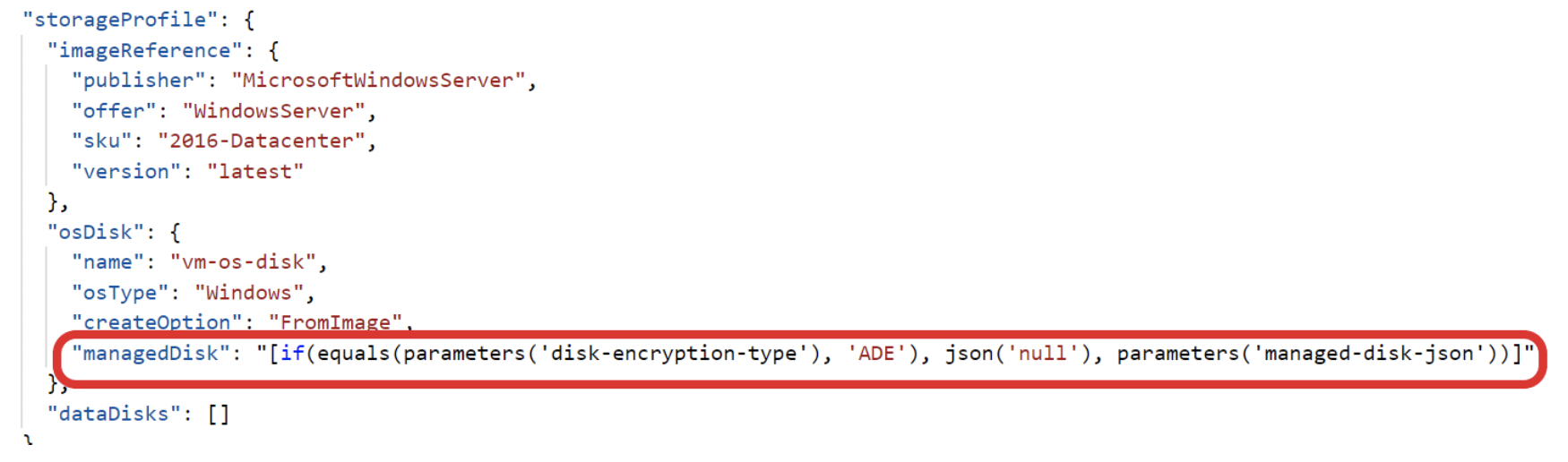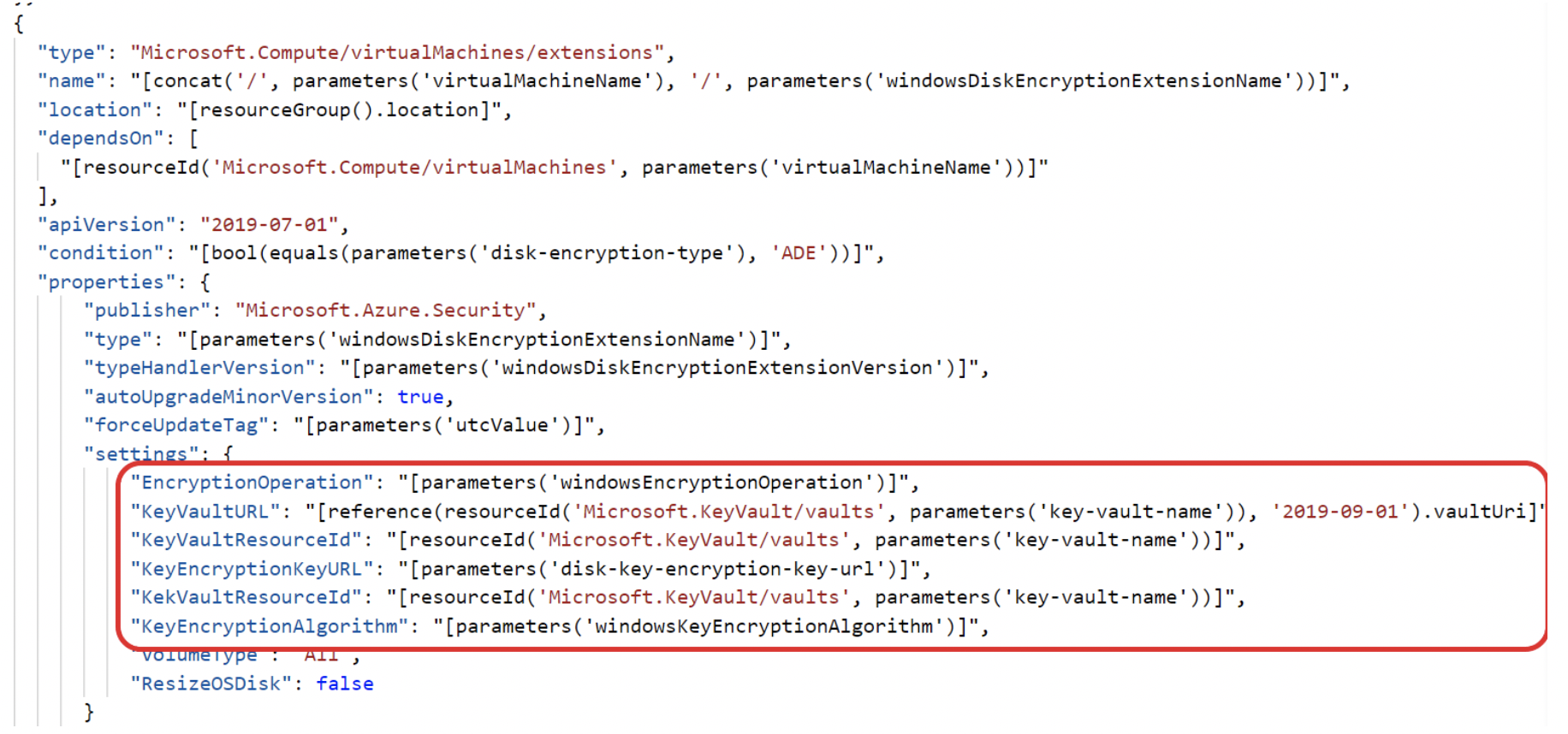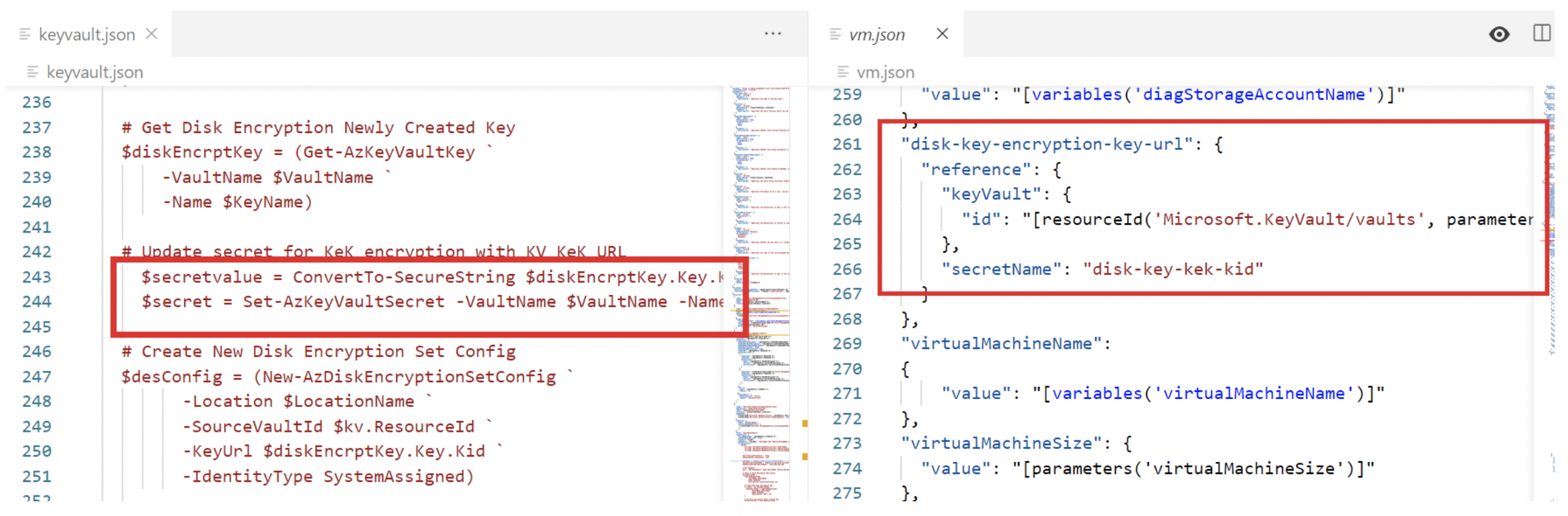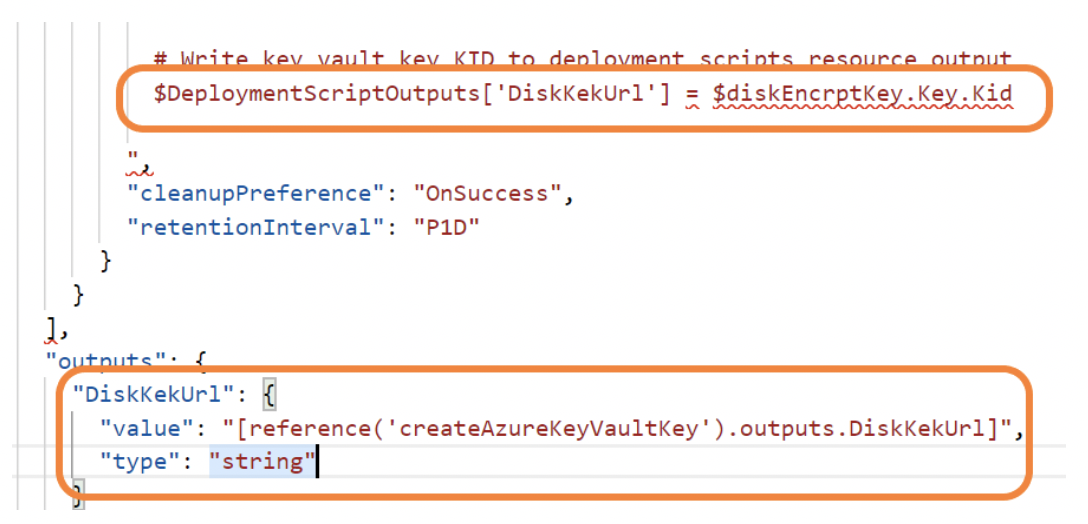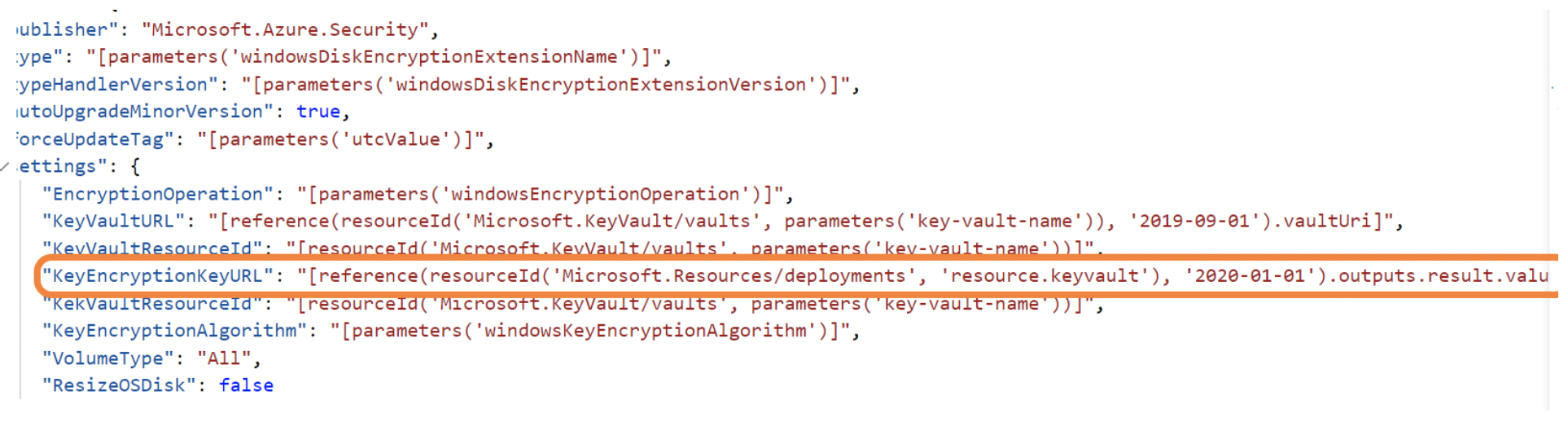Have you been in a situation where an Azure Resource Manager (ARM) template with Azure Blueprint is the only option available for Infrastructure as Code (IaC) deployment? Have you realized that certain operations during deployment are not possible with an ARM template? Have you been in a situation that PowerShell or Azure CLI can get the job done, but there is no way to inject that script into the ARM template? Maybe you have felt like ARM-disabled at this time. If you answered yes to at least one of the situations, this blog is for you. Let’s dive into a cool feature, ‘Deployment Scripts in ARM Templates,’ which helped me to overcome these hurdles!
Azure managed disks by default have Server-Side Encryption (SSE) with Platform Managed Key (PMK), identified as SSE + PMK. I had the requirement to encrypt VM’s (Windows or Linux) with either SSE or Azure Disk Encryption (ADE) with Customer Managed Key (CMK). CMK provides an additional security layer as the customer can manage the keys, and they can rotate the keys periodically. Both types of encryptions require an RSA-based Key Vault key. While you can implement an SSE and ADE with CMK can using PowerShell and Azure CLI, I only had an ARM template deployment option. An ARM template has the functionality to create key vault secrets but cannot create key vault keys. For SSE encryption, a ‘disk encryption set‘ needs to be created. In the automated deployment, the key vault key and disk encryption set must exist for the virtual machine deployment to consume the key vault key to encrypt the VM and OS/Data disks.
The following picture shows default encryption on a VM managed disk – SSE with PMK (by default):
Choosing encryption types is based on customer requirements. Azure offers SSE + PMK as a default feature, which provides encryption at rest. Either SSE + CMK or ADE + CMK can be applied on top of default encryption. For more information to understand SSE and ADE, please read this great blog post. It explains fundamental differences between these types of encryptions when to choose one over the other, and the caveats to watch out after the encryption is applied.
Microsoft explains the difference between SSE and ADE by stating that Azure Disk Encryption leverages the BitLocker feature of Windows to encrypt managed disks with Customer-Managed Keys within the guest VM. Server-Side Encryption with Customer-Managed Keys improves on ADE by enabling you to use any OS type and images for your VMs by encrypting data in the Storage service.
The following screenshot shows Managed disk SSE + CMK encryption implemented via ARM template at the time of VM creation using Disk Encryption Set:
The following screenshot shows Managed disk ADE + CMK encryption implemented via ARM Custom Extension:
The following screenshot shows ARM Custom Extension for ADE + CMK encryption:
The following screenshot shows how Key Vault secret is used by writing ‘Encrypted BEK’ for ADE + CMK encryption:
While I learned more about disk encryption, I was still contemplating disk encryption options in the ARM template. Microsoft ARM template team announced this cool new feature, deployment scripts! This was announced at the MS Build Event, which you can view here for more information. Deployment scripts are a new resource in ARM that can run PowerShell and Azure CLI scripts within the ARM template! The feature came in time to resolve ARM deployment impediments. The implementation creates a storage account to copy the script from the ARM template into file share and run an Azure container instance to execute the script. A user-managed identity is created and given permission to the resource group and added to key vault access policies. The script is executed as this user-managed identity. At this time, no system assigned identity is supported. The deployment scripts resource is available in both Azure public and government, wherever Azure container instances are available. Both the storage account and container instances are deleted after successful deployment scripts resource deployment.
The following screenshot is the deployment scripts ARM template resource:
The following screenshot shows a container instance and storage account resources used by deployment scripts. They will be deleted after successful deployment script execution. The user managed identity is created in an ARM to execute the deployment script. The deployment script creates Key Vault, Keys in key vault, and Disk Encryption Set.
Additional features in deployment scripts resource:
- The scripts can be either embedded inline or referenced from a location accessible from deployment.
- The output from deployment scripts resource can be consumed/referenced by other resources in the deployment
- An existing storage account can be referenced, and that storage account will be used instead of creating a temporary storage account.
- Any task done via PowerShell and Azure CLI can be done in the deployment scripts, such as disk encryption, the storage account can be encrypted with CMK via PowerShell in deployment scripts.
Security considerations:
- Deployment scripts create Standard_LRS storage account SKU, and if a Geo-Redundant security policy is enabled then the policy might fail and report. As the storage account gets deleted after the deployment scripts are done, the policy will not be non-compliant.
- The storage account access should be public when using the existing storage account for the deployment script. This is to allow the script to be copied to file share and by permission for the container, instance to execute the script.
- The Key Vault firewall needs to be turned off for the deployment scripts to be able to perform operations in key vault key and certificates. But the firewall can be enabled back in the PowerShell after all the work is done.
The following screenshot shows ARM Template Key vault resource, no firewall restriction:
In the following screenshot, I enable firewall access to the key vault in PowerShell script after the tasks are done:
ARM template for SSE + CMK disk encryption:
SSE + CMK is applied when the disk-encryption-type parameter is set to ‘SSE’. If it is ‘ADE’ then no SSE is applied.
ARM Template for ADE + CMK Disk Encryption using VM Extension
In the code example, the newly created Azure key vault key is saved to secrets to be able to access from an ARM template. ARM does not have the functionality to access key vault keys but can access secrets using the template reference parameter, like below.
Instead of using as secrets, another approach to write the key vault key (KeK ID) as deployment scripts output and use that output in the VM ARM template.
The following screenshot shows how to write output from deployment scripts resource in keyvault.json:
The following screenshot shows how to consume the output written in deployment scripts resource in vm.json for KeK URL:
For full code access to try using ‘deployment scripts’ in an ARM template to create Key vault keys, disk encryption set, and to encrypt the VM disks with SSE or ADE, please follow the link to get the code.
Once downloaded, follow the steps to test in your environment, Azure Cloud or Azure Government. Update the parameters before deploying:
Connect-AzAccount -Tenant "000000-000-0000-0000" -SubscriptionId "000000-000-0000-0000" -EnvironmentName AzureCloud # Create Resource Group $rg = New-AzResourceGroup -Name "deploy-script-rg" -Location "eastus2" # Create Key Vault with ‘deployment scripts’ New-AzResourceGroupDeployment -ResourceGroupName $rg.ResourceGroupName -TemplateFile "C:\deploymentScriptsARM\keyvault.json" -TemplateParameterFile "C:\deploymentScriptsARM\keyvault.parameters.json" # Create Virtual Machine with disk encryption New-AzResourceGroupDeployment -ResourceGroupName $rg.ResourceGroupName -TemplateFile "C:\deploymentScriptsARM\vm.json" -TemplateParameterFile "C:\deploymentScriptsARM\vm.parameters.json"
Additional ARM Templates references:
- Simplifying declarative deployments in Azure
- Azure Resource Manager (ARM) Tools
- Encrypt Storage Account with CMK
- Additional Samples – Deployment scripts in ARM Templates
Happy ARM Templating for IaC!!!