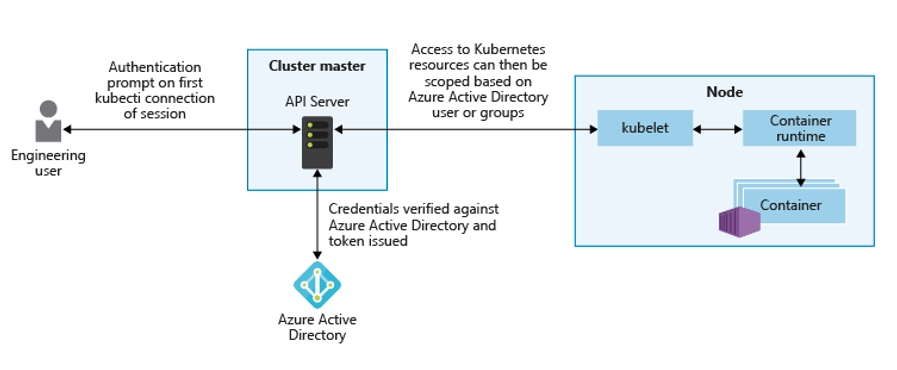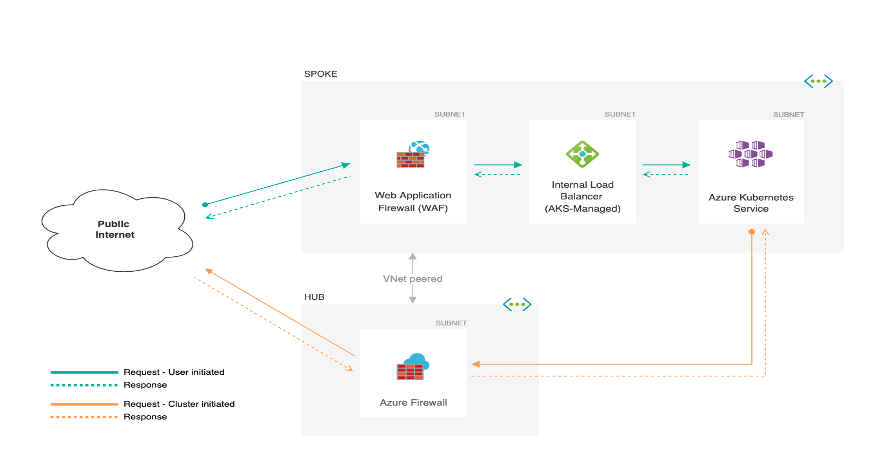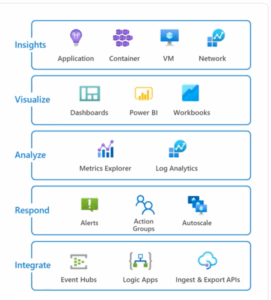Azure Kubernetes Service is a Microsoft Azure-hosted offering that allows for the ease of deploying and managing your Kubernetes clusters. There is much to be said about AKS and its abilities, but I will discuss another crucial role of AKS and containers, security. Having a secure Kubernetes infrastructure is a must, and it can be challenging to find out where to start. I’ll break down best practices, including baseline security for clusters and pods, and implement network hardening practices that you can apply to your own AKS environment that will lay the foundation for a more secure container environment, including how to maintain updates.
Cluster and Pod Security
Let’s first look at some best practices for securing your cluster and pods using policies and initiatives. To get started, Azure has pre-defined policies that are AKS specific. These policies help to improve the posture of your cluster and pods. These policies also allow for additional control over things such as root privileges. A best practice Microsoft recommends is limiting access to the actions that containers can provide and avoiding root/privileged escalation. When the Azure Policy Add-on for AKS is enabled, it will install a managed instance of Gatekeeper. This instance handles enforcement and validation through a controller. The controller inspects each request when a resource is created or updated. You’ll then need to validate (based on your policies). Features such as these are ever-growing and can make creating a baseline easier. Azure Policy also includes a feature called initiatives. Initiatives are collections of policies that align with organizational compliance goals. Currently, there are two built-in AKS initiatives which are baseline and restricted. Both come with many policies that lockdown items, such as limiting the host filesystem, networking, and ports. By combining both initiatives and policies, you can tighten security and meet compliance goals in a more managed fashion.
Another way to secure your cluster is to protect the access to the Kubernetes API-Server. This is accomplished by integrating RBAC with AD or other identity providers. This feature allows for granular access, similar to how you control access to your Azure resources. The Kubernetes API is the single connection point to perform actions on a cluster. For this reason, it’s imperative to deploy logging\auditing and to enforce the least privileged access. The below diagram depicts this process:
Reference:https://docs.microsoft.com/en-us/azure/aks/operator-best-practices-cluster-security#secure-access-to-the-api-server-and-cluster-nodes
Network Security
Next, let’s look at network security and how it pertains to securing your environment. A first step would be to apply network policies. Much like above, Azure has many built-in policies that assist with network hardenings, such as using a policy that only allows for specific network traffic from authorized networks based on IP addresses or namespaces. It’s also important to note this can only occur when the cluster is first created. You also have the option for ingress controllers that access internal IP addresses. This ensures they can only get accessed from that internal network. These small steps can narrow the attack surface of your cluster and tighten traffic flows. The below diagram demonstrates using a Web Application Firewall (WAF) and an egress firewall to manage defined routing in/out of your AKS environment. Even more granular control is possible using network security groups. These allow only specific ports and protocols based on source/destination. By default, AKS creates subnet level NSGs for your cluster. As you add services such as load balancers, port mappings, and ingress routes, it will automatically modify the NSGs. This ensures the correct traffic flow and makes it easier to manage change. Overall these effortless features and policies can allow for a secure network posture.
Reference: Microsoft Documentation
The Final Piece
The final piece of securing your AKS environment is staying current on new AKS features and bug fixes. Specifically, upgrading the Kubernetes version in your cluster. These upgrades can also include security fixes. These fixes are paramount to remain up to date on vulnerabilities that could leave you exposed. I won’t go too deep on best practices for Linux node updates or managing reboot. This link dives deeper into what Kured is and how it can be leveraged to process updates safely. There are many ways to foundationally secure your AKS clusters. I hope this article helps future implementations and maintainability of your deployment.