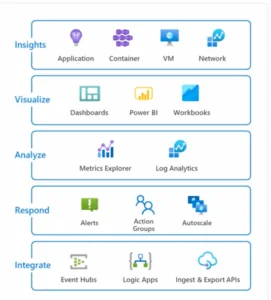The world of software development is constantly evolving, and developing cloud-native applications can be complex. While Microservice architecture offers scalability and flexibility, managing all the moving parts—service, discovery, resilience, and configuration—can be a challenge. This adds time to the development process and increases the risk of errors. This is where Aspire comes in.
Introduction
.NET Aspire is an opinionated stack that simplifies cloud-native development with the powerful .NET Framework. It provides a curated set of tools and libraries that handle common cloud-native concerns out of the box. Aspire is delivered through a collection of NuGet packages that handle specific cloud-native concerns.
Simplifying Cloud-Native Service Integration
.NET Aspire tackles the complexities of integrating with various cloud-native services. Here’s how it streamlines the process:
- Pre-built Components: Aspire offers a suite of components for popular databases (Azure Cosmos DB, MongoDB, MySQL, etc.), messaging services (Azure Service Bus, Apache Kafka, etc.), and other essential cloud services (e.g., storage, caching, AI/ML). These components provide a consistent foundation for interacting with these services.
- Abstracted Complexity: Under the hood, the components manage connection details, authentication, serialization, and common error handling. You focus on writing the business logic that uses these services.
- Standardized Configuration: Aspire promotes convention-based configuration for services, making it easy to add and manage them within your projects.
- Best Practices: The components encapsulate best practices for security, reliability, and scalability when interacting with various cloud services. This reduces the need to research optimal approaches for each service individually.
Orchestration: .NET aspire simplifies running and connecting multi-project application and their dependencies.
Components: Pre-built NuGet packages for common services like database and messaging ensure consistent and seamless integration with applications.
Tooling: Project templates and tooling for Visual Studio and .NET CLI streamline creation and interaction with .NET aspire applications.
Prerequisite
For .NET Aspire, we need the following installation on our machine
- .NET 8.0
- .NET Aspire Workload
- Docker Desktop (needed only if you want to create the project using containers)
- IDE or Code editor like (Visual Studio Code or Visual Studio 2022 Preview)
After the installation, we will get Aspire project templates in our Visual studio, as shown in the image below:
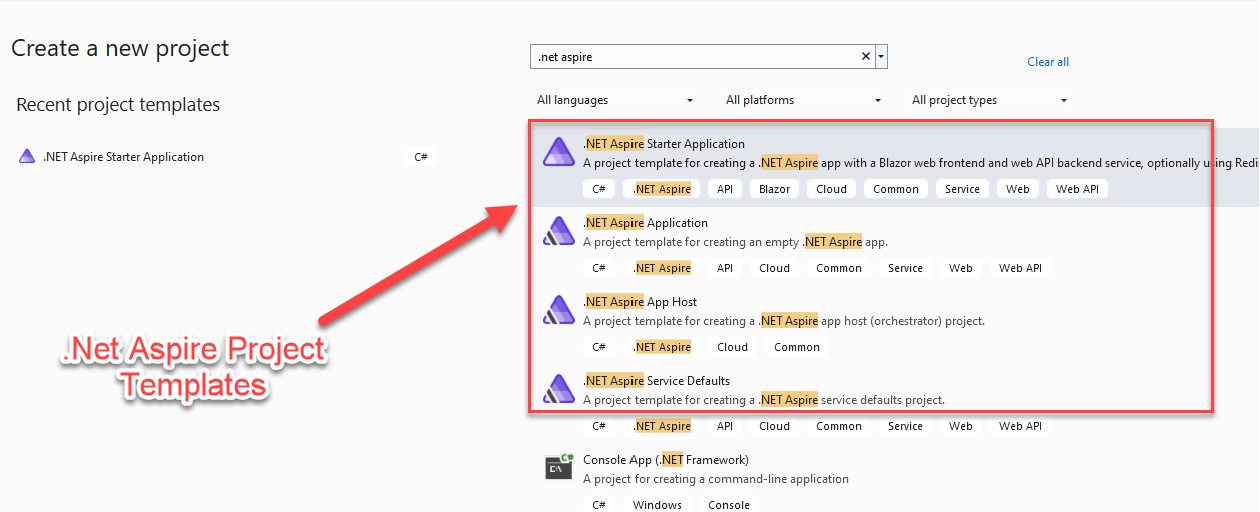
Or we can check the installation via dotnet workload list command, as shown in the below figure
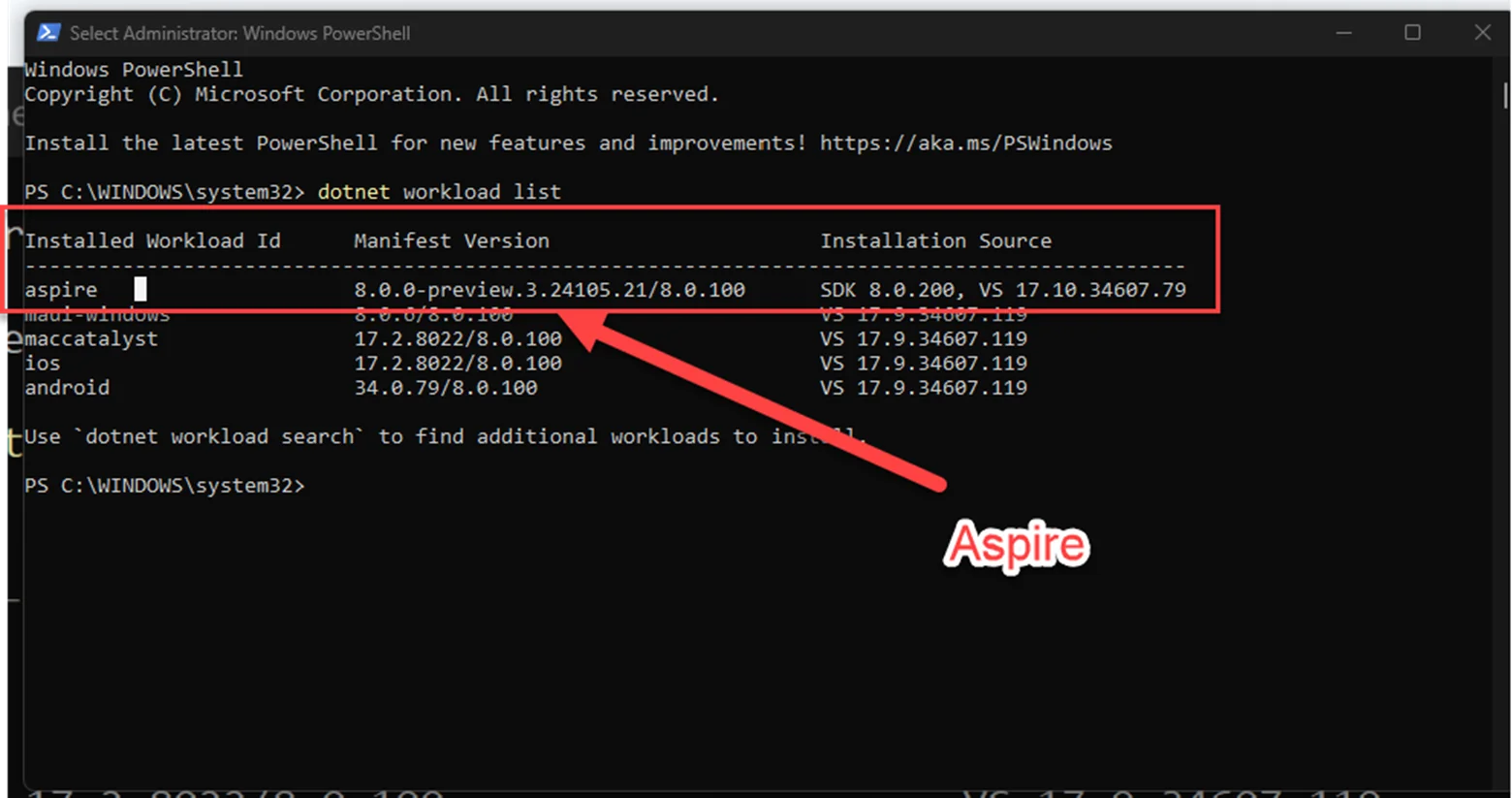
Different Component:
Once we add the prerequisites, we get project templates for .NET Aspire projects. Here are the basic details of the project templates.
.NET Aspire Application: it is a basic starter template that includes only the appHost and service Defaults projects.
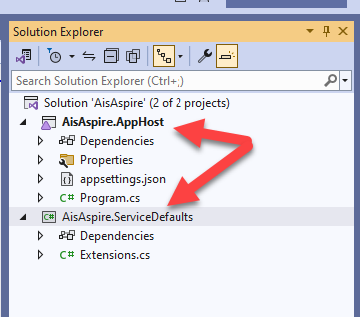
.NET Aspire Starter Application: is a template that includes the appHost and ServiceDefaults projects but also includes a boilerplate UI (web Project) and API project.
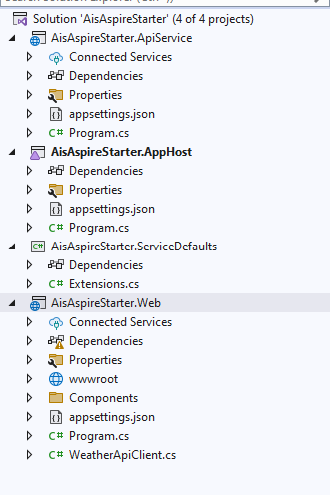
Now, in both the above templates, two projects are common. So, let’s understand it first.
AppHost: This is a central orchestrator project designed to connect and configure our application’s different projects and services. This project handles all the projects that are part of .NET Aspire. It is a startup project which depends on different working projects and handles running applications. Below are the high-level functions of the AppHost
- Defines the app Model (projects, containers, database, or any other component needed)
- Manage dependencies.
- Triggers the build and launches the applications.
- Provide access to the dashboard to get valuable insights on health and performance of the applications.
Service Defaults: The service Defaults project is a .NET aspire application that plays a crucial role in establishing consistent configurations across the projects that do the following functions.
- It acts as a central repository for configuration commonly used by various application services. It defines settings related to resilience, service discovery, and telemetry and ensures all services adhere to the same standards.
- Provides prebuilt extensions that simplify the service configuration. By calling the AddServiceDefaultts method in the application, you can easily leverage features like Open Telemetry configurations, default health checks, service discovery, resilience strategies, etc.
By centralizing configurations, the Service Defaults project simplifies the maintenance.
Advantage
Here are a few advantages of using .NET Aspire.
Simplified Cloud Native Development: Removes the need to manually configure and integrate various cloud-native features, streamlining the development process.
Focus on Core Functionality: Allows developers to concentrate on building the core functionalities of their applications by handling the complexities of cloud-native development in the background.
Faster Development: Pre-build components and tooling accelerate development workflows, allowing developers to work more easily.
Improve Consistency: Enforces consistent practices through a curated set of tools and libraries, reducing errors and maintenance overhead.
Simplified Management: Offers built-in orchestration tools for managing multi-project application dependencies.
Leverage Existing Skills: .NET developers can leverage their existing .NET knowledge to get started with it quickly.
Disadvantage
.NET Aspire is a relatively new offering, and some features might still be under development. This could mean encountering bugs or limitations compared to more established frameworks.
Reference Links
- Download .NET 8 https://dotnet.microsoft.com/en-us/download/dotnet/8.0
- Visual Studio 2022 Preview https://visualstudio.microsoft.com/vs/preview/
- Visual Studio Code https://code.visualstudio.com/
- Docker Desktop https://www.docker.com/products/docker-desktop/
- Components https://learn.microsoft.com/en-us/dotnet/aspire/fundamentals/components-overview?tabs=dotnet-cli