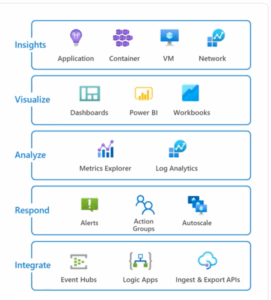Today’s organizations are increasingly recognizing the value of migrating their on-premises resources to cloud environments, particularly those that offer enhanced security and compliance features. This migration presents unique challenges and considerations for government agencies and organizations with stringent regulatory requirements, such as those operating within the Microsoft 365 GCC High environment.
Understanding the Landscape: User/Resource Forest Scenario
One of the fundamental architectural considerations when migrating to Microsoft 365 GCC High involves the user forest/resource forest scenario. In this setup, organizations maintain a separation between user accounts and the resources they access, enhancing security and control. However, this segregation can introduce complexities when it comes to identity management and attribute matching.
To address these challenges, organizations can leverage solutions like Entra ID Connect to facilitate the integration of user identities across forests, enabling seamless access to resources while maintaining granular control over permissions and authentication. This usually involves 2-way forest trusts between user and resource forests for full functionality.
Identity Synchronization and Management
Central to the success of any migration is the seamless synchronization and management of user identities. With Entra ID Connect, organizations can consolidate disparate identity sources into a single identity provider, streamlining access management and enhancing security posture.
By syncing identities to Entra ID, organizations can ensure consistent access policies across on-premises and cloud environments, simplifying administration and reducing the risk of unauthorized access. This synchronization process involves careful attribute mapping and matching to ensure a seamless transition for users. Using Entra ID Connect we also must do attribute matching as users can only be represented as one object in Entra ID. We do this by matching the “objectSID” on the user forest to the “msExchangeMasterAccountSID” on the resource forest side. Join rules are then configured in Entra ID Connect to join these 2 user accounts as one in the Entra ID Connect metaverse and present them as one identity to Entra ID.
Exchange Migration: Leveraging Full Classic Hybrid
For organizations migrating Exchange environments to Microsoft 365 GCC High, the full classic hybrid approach offers a robust solution for coexistence and migration. By deploying Exchange 2019 Edge Transport Servers, organizations can facilitate secure mail flow between on-premises mailbox servers and Exchange Online, ensuring uninterrupted communication and minimizing downtime during the migration process.
The deployment of Edge Transport Servers provides a secure gateway for mail flow between on-premises Exchange servers and Exchange Online, ensuring compliance with regulatory requirements while maintaining high availability and reliability. However, this also adds complexity to the mail routing scenario for an organization. This usually comes in the form of larger companies utilizing multiple Active Directory sites. An individual Exchange Edge Transport server can be subscribed to multiple Exchange Mailbox servers but can only be subscribed to one Active Directory site. This usually significantly inflates infrastructure requirements and complexity, especially when building a highly available solution for your customer.
A simple example would be the customer has eight mailbox servers spread across 2 AD sites. This would mean to build a highly available solution, you would need to build a minimum of 4 Exchange Edge Transport servers to support this scenario. Three AD sites would mean a minimum of 6, and so on.
This also means that mail routing can only happen between those mailbox servers in a particular AD site to the Edge servers also subscribed to that AD site. This does increase security but also decreases the highly available nature that is built into Exchange just simply by the site limitations in the Edge servers. This is a large tradeoff that should be considered before any company makes this decision.
Skype for Business Integration: Edge Servers and Reverse Proxy
Facilitating bi-directional traffic between Skype for Business on-premises and Teams in the Microsoft 365 GCC High environment requires carefully orchestrated edge servers and reverse proxy infrastructure deployment.
Organizations can establish secure communication channels by implementing edge servers and reverse proxy solutions, enabling seamless collaboration between legacy Skype for Business deployments and modern Teams environments. This includes configuring edge servers to handle external communication and reverse proxy servers to manage inbound and outbound traffic securely.
Larger companies usually have infrastructure in place that can handle the reverse proxy needs without having to set up new infrastructure, such as a Windows server where IIS does a re-write. Appliances like Kemp or F5 can also handle these needs and are usually chosen over a Windows solution for larger customers.
Enhancing Collaboration with CallTower for Teams Meetings
As organizations transition to the Microsoft 365 GCC High environment, seamless communication and collaboration are paramount. Leveraging solutions like CallTower for calling into Teams meetings can enhance productivity and ensure a consistent user experience across devices and locations.
By integrating CallTower with Teams in the GCC High Tenant, organizations can empower users to participate in meetings from any location while maintaining compliance with regulatory requirements. CallTower provides a reliable and feature-rich solution for voice communication, enabling users to join Teams meetings from any device with ease. Since there is no store for this in GCC High like there is in the Commercial 365 environment, companies like CallTower play a pivotal role in allowing this functionality in a GCC High environment.
Conclusion
Migrating on-premises resources to the Microsoft 365 GCC High environment presents a unique set of challenges and considerations. Organizations can confidently navigate the migration process by adopting a strategic approach to architecture and leveraging specialized solutions for identity management, Exchange migration, Skype for Business integration, and collaboration enhancement.
With the right tools and expertise, organizations can unlock the full potential of the Microsoft 365 GCC High environment, empowering users to collaborate securely and effectively in a dynamic digital landscape. By addressing architecture issues such as user forest/resource forest scenarios and deploying solutions like Entra ID Connect and CallTower, organizations can ensure a seamless transition to the GCC High environment while maintaining compliance and security standards.
If you have questions about your migration or integration with a GCC High environment or are interested in licensing costs/options, AIS is an authorized reseller of Microsoft 365 GCC-High licenses and a specialized Microsoft services integrator. Reach out to our team today for help supporting your cloud objectives.