First announced in September 2024, it was brought to Public Preview in January 2025 and has now reached General Availability. The Plan Designer is an AI-powered tool that helps streamline the creation of business applications within the Power Platform. While in Public Preview, it had its limitations, but it was shown to be a game-changer. Let’s look now that it’s in GA and see what we have.
Understanding the Designer
So, what is the Plan Designer? It’s a Copilot’s first development tool. Leveraging AI and natural language processing helps users transform business requirements into Power Platform solutions. This could include user stories, data modeling, the creation of both Model-Driven and Canvas Apps, and, hopefully, Power Automate Flows at some point.
How It Works
First, you need to describe your application. This could be as simple as saying, “I want an application for employees to log vacation hours”, to something more complex with the details for an Archery Tournament Management System. Once you have given your initial requirements, the Designer will work to generate user stories for you:
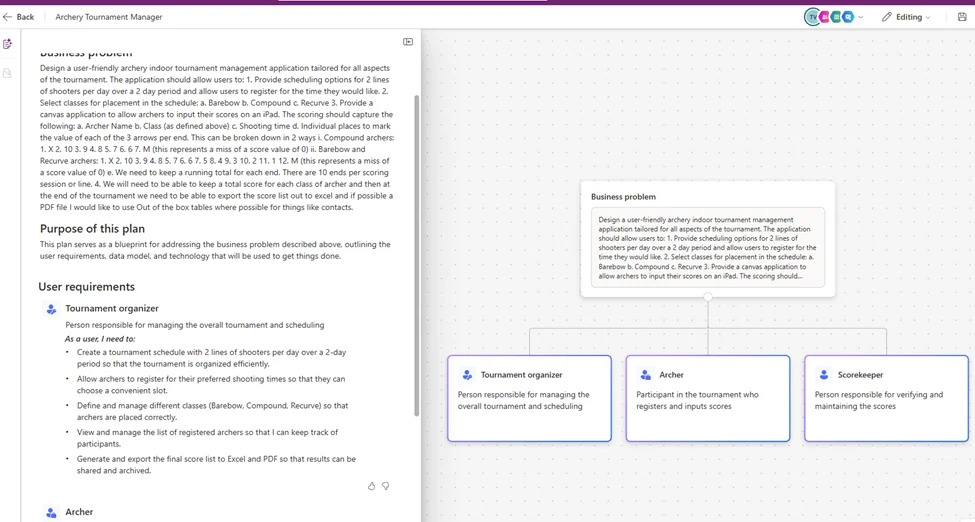
After you’ve accepted your user stories, it suggests your data model. Now, in Preview, we only had access to the tables presented in the plan. In GA, though, we have what everyone has been asking for, and that’s using existing tables! I admit it took some work to get the existing table added, even when I said in the initial plan design to use OOTB tables with the Contact table for anything related to People.
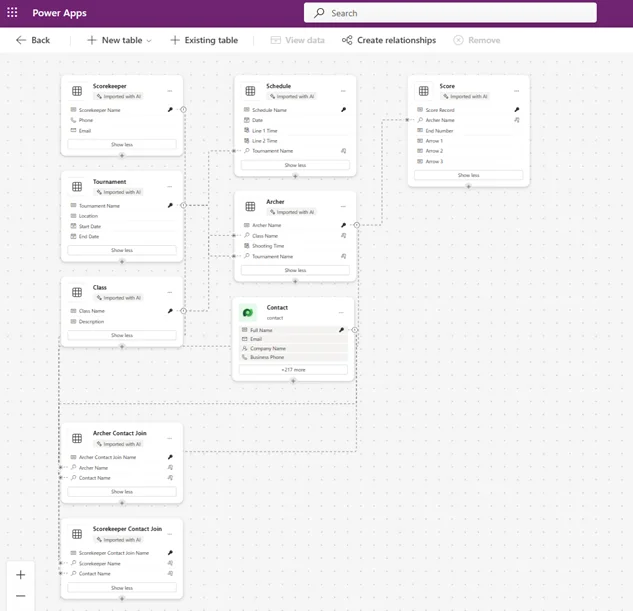
After your table structure is in place it moves onto the creation of what is called Technology, but it’s really the creation of the User Experience. As you can see from the screen shot below, it has taken my requirements and broken things down to using both Model Driven and Canvas Apps. It has also suggested flows that could help with an Export Process along with Registration Reminders. Something to note of the flows is that while it does suggest them as of right now it does not create the flows. While I haven’t seen a timeline or anything like that floating around the internet, my guess is that it’s something that they are looking to add in the future.
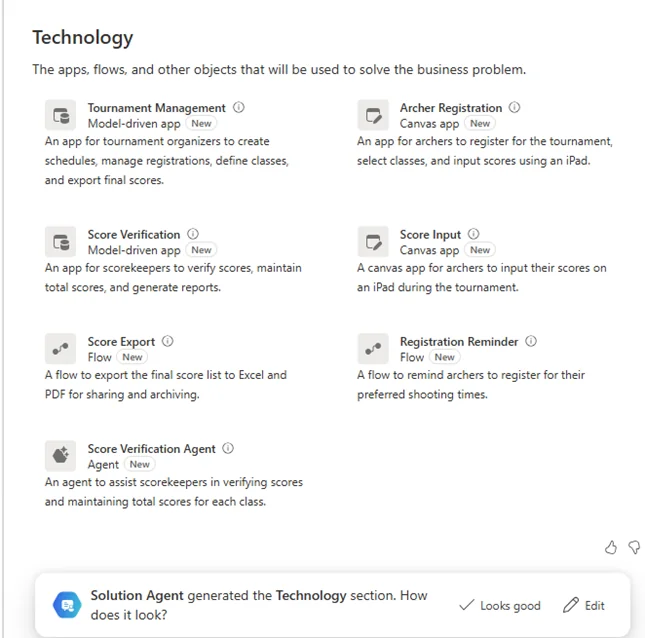
Now I also wanted to point out something that seems to be new in the GA release, and that’s the suggestion of an Agent. I was happy to see the existing tables and figured that would be it, but suggesting an Agent and even taking it a step further to be able to edit it is just taking things to the next level!
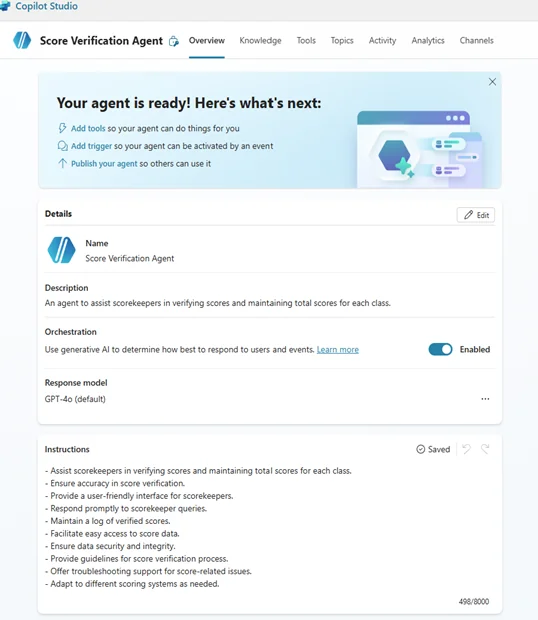
Conclusion
I watched Plan Designer Move from Private to Public Preview, and now to GA and I love the direction Microsoft is heading with this. This tool can now be used to provide a springboard for building out comprehensive solutions. Is it perfect yet? Not quite. Is it a solid base for Microsoft to build from? Yes, it is!
Something else to remember with the Plan Designer is that the quality of what the Designer gives you is influenced by the detail you put into the Designer. Through this journey, I’ve learned more about AI prompts and found I need to become more creative. If you give it generic information, like I want an application for users to log vacation time, it will give you a basic application. If you want it to build out details and give you suggestions for flows or agents, you need to provide it with more information.
An example is with my Archery Tournament Manager system. I told it about the types of classes (Barebow, Compound, Olympic Recurve), I gave it information about scoring and how the archers actually record scores, and a layout of the schedule for a 2-day tournament. This allowed CoPilot to work through more detailed suggestions.
Again, you get out of the tool what you put into it. Now, what are you going to build with it?






