Driving value, lowering costs, and building your organization’s future with Microsoft’s next great business technology
Lately, I’ve been helping folks understand the Microsoft Power Platform (MPP) by sharing two simple diagrams.
The first one is below and is my stab (others have made theirs) at contextualizing the platform’s various components in relation to one another.
The Common Data Service (CDS) is the real magic, I tell people. No matter which app you are using, the data lives there in that one CDS across your entire environment. (And no, folks outside your organization don’t get to use it.) This means that data available to one of your apps can be re-used and re-purposed by your other apps, no wizardry or custom integration required. I promise, it just works. Think expansively about the power of this in your organization, and you’ll come up with some cockamamie/brilliant ideas about what you can do.
These are the types of data-driving-business-function that geeks like me always dreamed of.
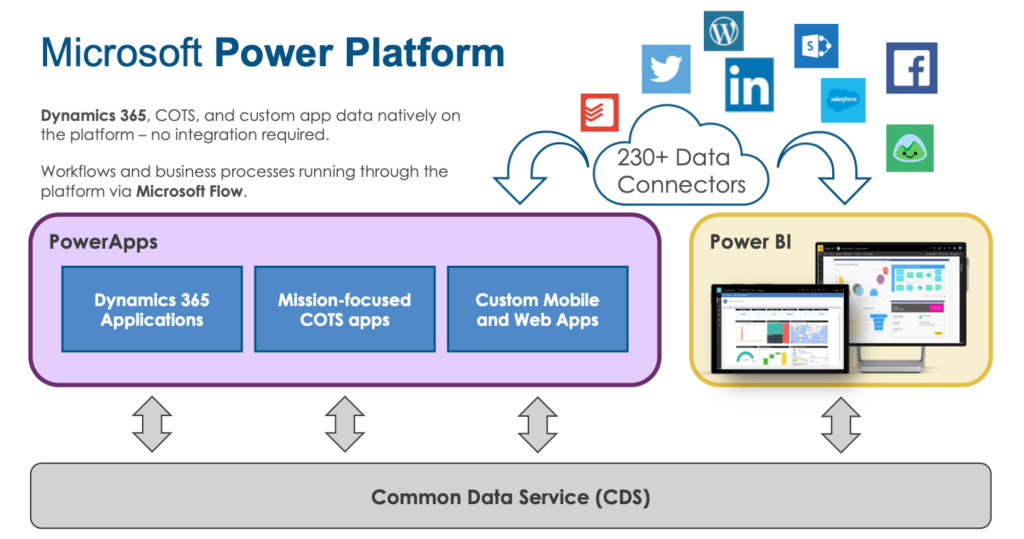
Then there’s Power Apps, in purple. Most folks think of this as a low-code/no-code app development tool. It is, but it’s more. Imagine that there are three flavors of Power Apps:
- Dynamics 365, which in the end is a set of really big Power Apps developed by Microsoft
- COTS apps developed by Microsoft partners (including AIS), available for organizations to license and use
- Custom apps you build yourself
Point Microsoft PowerBI at all of this, then mash it up with data from outside of your CDS that you get to via hundreds of out-of-the-box connectors, automate it all together with workflows in Flow…and you’ve got Power Platform in a nutshell.
When I’m presenting this to a group, I turn to my next slide pretty quickly at this point.
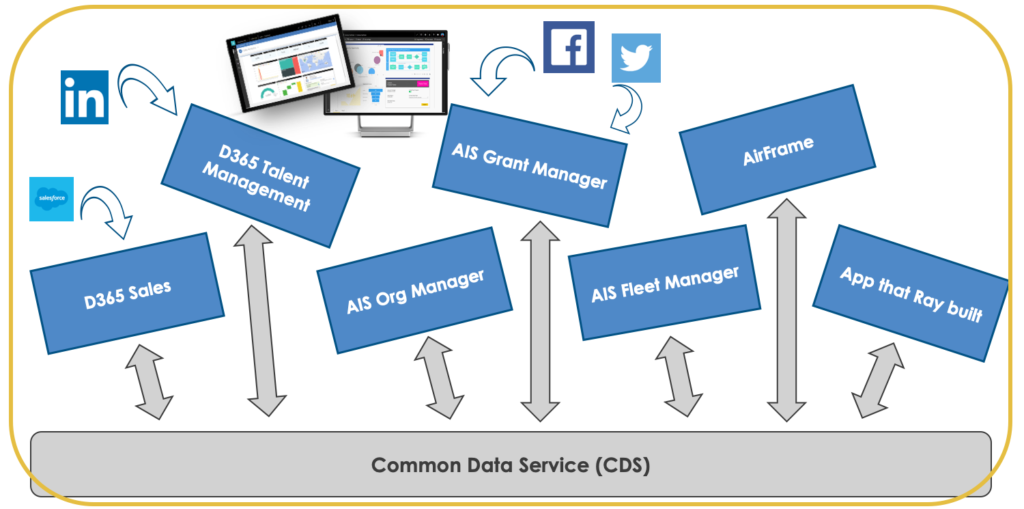
Here I’ve essentially re-arranged the pieces to make my broader point: When we think about the Power Platform, the emphasis needs to be on the Platform bit. When your organization invests in this technology, say via working with an implementation partner such as AIS or purchasing Power Apps P1/P2 licenses, you’re not just getting a product or a one-off app solution.
What you’re getting is a platform on which to build your modern business. You’re not just extending Office 365. Instead, you’re creating a future where your organization’s data and business processes are deeply integrated with, driving, and learning intelligently from one another.
The more you leverage the platform, the higher the ROI and the lower the marginal costs of those licenses become. A central goal of any implementing partner ought to be guiding organizations on the journey of migrating legacy systems onto the platform (i.e., retiring legacy licensing + O&M costs) and empowering workers to make the platform even more valuable.
We don’t invest in one-off apps anymore, i.e. a CRM in one corner of your network where you run your sales, something in another where you manage your delivery, clunky Human Resources Management off over there where you take care of your people, etc.. No, what we care about here is the platform where you integrate all of the above — not through monolithic one-size-fits-all ERP — but rather through elegant app experiences across all your users’ devices that tie back to that magical Common Data Service.
This is what I mean when I tell folks sky’s the limit, and thinking about your entire business is what’s called for here. It’s because Power Platform gives us the ability to learn and grow with our customers, constituents, vendors, employees, and other stakeholders like never before.
That’s what has everyone at Microsoft so excited. I am as well.
I want to learn from you. How do you make Power Platform understandable to those who haven’t thought about it too deeply? How does your organization make it valuable as a platform rather than just a product? I love to build beautiful things, so inspire me!






