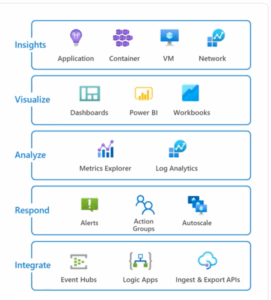As application developers, it’s our responsibility to ensure that the applications we create are using credentials and other secret configuration values in a secure way. Oftentimes, this task is overlooked in the pursuit of our primary concern: building new features and delivering business value quickly. In some cases, this translates into developers tolerating flat-out unsafe practices in the name of convenience, such as hardcoding secrets into the application source code or sharing secrets with team members via insecure communication channels and storing them on their development machines.
Fortunately, Microsoft provides a solution to this problem that should be attractive to both security experts and developers, known as “managed identities for Azure resources” (formerly “Managed Service Identities”). The idea is pretty simple: associate an Azure AD security principal* to your Asp.Net Core Web App and let it use this ‘identity’ to authenticate to Azure Key Vault and pull secrets into memory at runtime. Microsoft provides the glue to make all of this easy for developers: on the programming side, they provide a simple library for your Asp.Net Core app to pull the secrets from Key Vault (as demonstrated here), and on the hosting side they implement the mechanisms that make the identity available to the app’s runtime via first-class support in Azure hosting environments and local development tools.
For those unfamiliar, a security principal is any kind of digital ‘identity’ that can be authenticated and configured with permissions that authorize it to access Azure resources. Examples include a user’s personal login, an AD group, or a service principal. This is also known as App Registrations in Azure. They allow you to create a custom identity and credentials just for applications or other automated processes, so they can be granted access to Azure resources they need to interact with.
So, what’s to be gained with this approach, and what are the tradeoffs? There are two audiences that have a stake in this:
- The business stakeholders and security team that place a high priority on protecting applications and user data from exposure
- The developers that just want to make sure they can stay productive and spend less time worrying about how configuration values are provided. I’ll address these groups and their distinct concerns separately.
The Security Perspective
There are numerous security benefits that come with this approach. Most critically, there are far fewer points of exposure for your secrets. The reliance on developers to do the right thing and manage secrets responsibly is almost entirely removed, to the point where developers would have to go out of their way to do the wrong thing. Another benefit is the administrative access control built into Key Vault, which makes it easy to manage who should and shouldn’t be able to run the app and access secrets.
We will start with how this approach limits the exposure of your secrets. Without managed identity and Asp.Net Core Key Vault configuration, you are directly responsible for making your secrets available to your app, whether it’s hosted or running locally. A hosted app, for example, one running in Azure App Service, means configuring the PaaS App Settings or modifying the appsettings.json file that you deploy with your app binaries. The secrets must be put there by the process that regularly builds and deploys your application. It also needs to store and retrieve these secrets from somewhere, which could be Key Vault, a release variable, or some other data store, maybe even just a VM or user’s file system. Local development also spreads the surface area of secret exposure. In the best case, you might pull these onto the developer’s machine using a script that stores them in the dev’s file system, but too often people will take the path of least resistance and send these to each other over email, chat, or, even worse, hardcode them into source control.
In a managed identity world, the app simply reaches out to Key Vault for these secrets at runtime. This trims out several problematic points of exposure:
- No more accessing these credentials from the deployment pipeline where they might accidentally get captured in logs and build artifacts, and where they may be visible to those with permission to manage deployments.
- If a person is tasked with running your deployment scripts directly (to be clear – not ideal) they wouldn’t need access to app secrets to do a code deployment.
- No more storing these credentials in persistent storage of the app runtime host, where they can be inspected by anyone with management access to the host.
- No more spreading secrets across developer’s local devices, and no more insecure transmission of secrets on channels such as email or chat. It also makes it easy to avoid bad habits like hardcoding secrets into the app and checking them into source control.
Another benefit of this approach is that it doesn’t rely so heavily on developers and operations folks being mindful and responsible about security. Not only can they avoid insecurely distributing them amongst teammates, but they also don’t have to worry about removing them from their local machines or VM’s when they no longer need them, because they are never stored. Of course, developers always should be mindful and responsible for security, realistically things don’t always work out that way. Developers frequently overlook security concerns while focusing on being productive, and often people are simply under-educated about security. Any opportunity to improve security via architecture and design, and to make humans less capable of doing the wrong thing is a win.
Those with a focus on security will also appreciate the level of access control that is provided by Key Vault. Access to secrets is not managed via typical Azure RBAC (Resource Based Access Control). Instead, access policies are created to grant specific permissions for each user, service principal, or group. You can grant specific kinds of access, such as reading or editing/adding secrets. This can make Key Vault serve as a control center for deciding who should be allowed to run the app for a given environment. Adding a new team member or granting temporary access to debug a higher environment is as easy as adding a user to a Key Vault access policy that allows reading secrets only, and revoking access is as easy as removing them. See here for more info on securing access to Key Vault.
The Developer Perspective
Developers may have concerns that a centralized configuration approach could slow things down, but let’s look at why that doesn’t have to be the case, and why this can even improve velocity in many cases. As we’ll see, this can make it super easy to onboard new team members, debug multiple environments, regenerate keys due to recycling or resource recreation, and implement a deployment process.
We will start with onboarding. With your app configured to use managed identity and key vault authentication, onboarding a new team member to run and debug the app locally simply involves adding them to an access policy granting them the permission to read keys from the key vault. An even easier approach is to create an AD group for your developers and assign a single Key Vault access policy to the entire group. After that, they just need to login to the subscription from their personal machine using Visual Studio or the Azure CLI. Visual Studio has this support integrated and will apply when you start your app from there, and the Azure CLI extends this support to any other IDE that runs the app using the dotnet CLI, such as VS Code. Once they have been granted authorization and logged in, they can simply start the app, which will retrieve the secrets from Key Vault using their permissions. If this team member were to eventually leave the team, they can have their access revoked by removing their access policy. They will have nothing to clean up because the secrets were never stored on their computers, they only lived in the app runtime memory.
Another benefit of centralizing secrets when using shared resources is in situations where secrets may often change. Particularly in a development environment, you may have good reason to delete resources and redeploy them, for example, to test an infrastructure deployment process. When you do this, secrets and connection strings for your resources will have changed. If every developer had their own copy of the secrets on the machine, this kind of change would have broken everyone’s local environments and disrupt their work until they’ve acquired all the latest secrets. In a managed identity scenario, this kind of change would be seamless. The same benefit applies when new resources are added to your infrastructure. Dev team members don’t need to acquire the new connection secrets when they get the latest code that uses a new service, the app will just pull them from Key Vault.
Another time secrets may change is when they expire or when you intentionally rotate them for the sake of security. Using a key vault can make it significantly easier to implement a key rotation strategy. The key vault configuration provider can be configured to pull app secrets once at app start time (which is the default) or at a regular interval. Both can be part of a secret/key rotation strategy, but the first requires orchestrating an app restart after changing a secret, which isn’t necessary with the second approach. Implementing key rotation support in your app is fairly straight forward: most Azure resources provide two valid keys at a time to support rotation. You should store both keys for each service in Key Vault, but only use one of them in your app until it becomes invalid. Once your client hits an auth error, you should catch that exception, set the other key as the actively used key, and replay the request. Using approach 2, configure the Key Vault config provider to refresh on an interval, maybe 5 or 10 minutes, and then have an external process (Azure Automation Runbooks are a recommended solution for this) reset only one key at a time. If both keys are cycled at the same time, your app config won’t refresh fast enough to get the new keys and will start to fail. By doing one at a time, you ensure having at least one valid key available to your app at any given time.
Another way that this can improve developer agility is that you can easily change the environment you target with a simple configuration change. For example, let’s say some pesky issue is popping up in your UAT environment that isn’t showing up anywhere else, and you’re tearing out your hair looking through logs trying to understand it. You’re at the point where you’d give your left foot to just run the app locally targeting that environment so you can attach a debugger and step through the problematic code. Without using managed identity and the key vault configuration provider you would have to copy the secrets for that environment to your local computer. This is gross enough that you should probably seek any other option before resorting to it. However, if you were using managed identity and key vault, you could simply reconfigure the name of the key vault you want your local app to use with the one for the target environment and create a temporary access policy for yourself. As a good practice, you should still revoke your access afterward, but at least you have nothing sensitive on your local device to clean up.
Finally, let’s talk about the benefits of using this approach from the perspective of building a deployment pipeline. Specifically, the benefit is that you have one fewer thing to implement and worry about. Since secrets are centralized in the key vault and pulled during app runtime, you don’t need to have your process pull in the secrets from wherever you store them, then pave them into an appsettings.json file, or assign them as PaaS-level environment variables. This saves you time not having to code this behavior, and it also saves you time when something breaks because there’s one fewer place where something could have gone wrong. Having your app go directly to key vault streamlines the configuration and creates fewer opportunities to break things. It also has the advantage that you don’t need to run a full app deployment just to update a secret.
Counter Arguments
This may sound good so far, but I suspect you may already have a few concerns brewing. Maybe you’re thinking some of the following: Do I have to start keeping all my configuration values in Key Vault? Doesn’t this represent additional configuration management overhead? Won’t I have conflicts with other team members if I need to change secret values to personalize my local environment? Doesn’t this create a hard dependency on an internet connection, meaning I won’t be able to run a local environment fully offline? All of these are valid questions, but I think you’ll see that they all have acceptable and satisfying answers.
So, does this mean that Key Vault needs to become the singular place for all app configurations, both secret and non-secret? If we only put secrets there, then don’t many of the above arguments about the benefits of centralization become moot, since we still need to do distributed config management for non-secret values? Azure’s answer to this question is Azure App Configuration, a centralized app configuration service that gives you a nice level of control over non-secret configuration settings for your app, including cool features like config value versioning and feature flags. I won’t go too deep into the details of this service here, but it’s worth noting that it also supports managed identity and can integrate with your app in the same way as Key Vault. However, I’ll also offer the suggestion that you can incorporate App Configuration on an as-needed basis. If you are dealing with a small app with less than 10 environment-specific settings, then you might enjoy the convenience of just consolidating all your secret and non-secret values into Key Vault. The choice comes down to preference, but keep in mind that if your settings are changing semi-often or you expect your app to continue adding new config settings, you may get tired of editing every config using Key Vault’s interface. It’s tailored for security, so it should generally be locked down as much as possible. It also doesn’t have all the features that App Configuration does.
Regarding configuration management overhead, the fact is that, yes, this does require creating/managing a Key Vault service and managing access policies for dev team members. This may sound like work you didn’t previously have, but I assure you this kind of setup and ownership is lightweight work that’s well worth the cost. Consider all the other complexities you get to give up in exchange: with centralized config management, you can now do code-only app deployments that can ignore configuration management entirely. That makes it faster and easier to create your deployment process, especially when you have multiple environments to target, and will give you high marks for security. As we also mentioned, centralizing these config settings makes it simpler to onboard new team members and possibly to iterate on shared infrastructure without breaking things for the team.
You may also be concerned that sharing your configuration source will result in a lot of stepping on toes with your team during development. But consider this: nothing is stopping you from using the same kind of local environment configuration approaches that developers already use in addition to Key Vault. Asp.Net Core’s configuration system is based on the idea of layering configuration providers in a stack, where the last-in wins. If you want to allow your developers to be able to override specific values for development purposes, for example, to point at a personal database instance (maybe even a local database, like SQL Server or the Cosmos DB Emulator), you can still pass those as environment variables, in appsettings.Development.json, or as ‘dotnet user-secrets’. This doesn’t necessarily defeat the purpose of centralizing secret or config management. The benefits of centralization apply most to shared resources. If you want to use a personal resource, there’s no harm in personalizing your config locally. An alternate approach to personalization is to provide your own complete set of resources that make up an environment in Azure. Ideally, you already have a script or template to create a new environment easily, and if you don’t, I strongly recommend it, in which case you’ll get your own Key Vault as well, and you can simply point your local app at it.
Lastly, I’d like to address the question of whether this makes it impossible to do fully offline local development. There are a couple of considerations here:
- How to target local services instead of live-hosted ones
- Overcoming the fact that the Key Vault configuration provider relies on an internet connection.
The first is handled the same way you would handle configuration personalization, by overriding any config settings in something like appsettings.Development.json or ‘dotnet user-secrets’ to target your local database or Azure service emulator. The second is relatively simple, just put the line of code that configures Key Vault as a config provider within an ‘if’ condition that checks to see if you are running in a development environment (see a sample approach here). This is assuming that Key Vault is truly your only remaining dependency on an internet connection. If it seems strange to hear me recommend disabling Key Vault after advocating for it, consider again that the benefits of centralized configuration apply most to using shared resources, so if you are designing to support an entirely local development environment then using Key Vault becomes unnecessary when running in that mode.
Using centralized configuration services like Key Vault via managed identity requires a different mindset for developers, but it comes with clear advantages, especially when it comes to limiting the exposure of your application secrets. This kind of solution is an absolute win from a security perspective, and it has the potential to considerably improve your development team’s experience as well. Due to Asp.Net Core’s pluggable configuration system, it’s easy to apply to existing projects, especially if you’re already storing secrets in Key Vault, so consider looking at how you could incorporate it into your existing projects today, and don’t miss out on the chance to try it in your next greenfield project. Your security advocates and fellow developers just might thank you.