Working in a DoD-affiliated M365 GCC High environment demands strict control over unclassified data. Sensitivity labels, paired with Microsoft Purview and Data Loss Prevention (DLP), provide a robust framework to classify, protect, and monitor data moving through email and file channels. In this post, we’ll explain why sensitivity labels are critical in a M365 GCC High tenant, outline how AIS partners with their clients across design and testing iterations, and share best practices for enforcing classification and inheritance.
What Is a Sensitivity Label and Why Does It Matter?
Sensitivity labels let organizations classify and protect data by applying a consistent tag (e.g., Confidential, CUI, SPI) that drives encryption, access policies, and sharing restrictions. In a M365 GCC High tenant, used by Department of Defense contractors and federal agencies, labels map directly to Controlled Unclassified Information (CUI) categories and organizational data naming policies. Without labels, sensitive materials can slip through uncontrolled channels, risking non-compliance with DoD standards. By designing a label taxonomy that’s aligned with a client’s policy, we ensure every email or document is tagged, protected, and audited according to the required classification.
Sensitivity Label Taxonomy Overview
Below are the baseline sensitivity labels with descriptions:
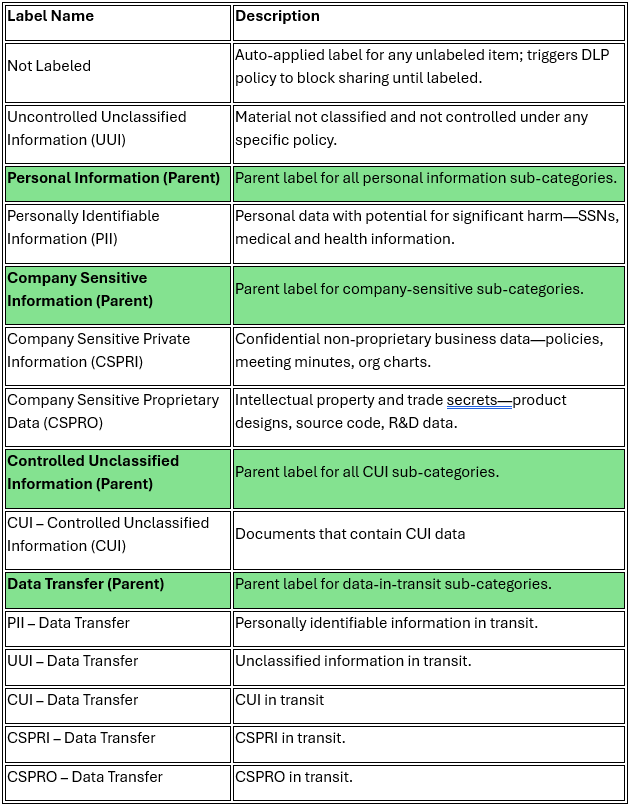
Sensitivity Labels Collaboration Between AIS and The Customer
Designing a labeling taxonomy for a high-security M365 GCC High tenant requires a close partnership and multiple feedback loops:
- Initial Workshops & Taxonomy Mapping
- AIS facilitates discovery sessions that gather information on security, compliance, and data governance teams to map legacy markings (FOUO, CUI categories) to a modern taxonomy.
- Jointly define parent-child relationships and naming conventions, ensuring clarity and policy alignment.
- Prototype Label Creation & Tooltips
- AIS creates draft labels and customized tooltip text within the Microsoft Purview portal.
- Scoped Pilot Deployment
- Roll out labels to a limited group of 10 users across legal, Security, Compliance, and engineering teams in GCC High tenant.
- Collect telemetry on labeling choices, labeling UI, and user questions via built-in audit logs and a dedicated Teams feedback channel.
- Iterative Refinements
- Based on pilot data and end-user feedback, AIS collaboratively refines label names, adjusts tooltip length, and updates protection settings for encryption thresholds.
- Implement any additional sub-labels to cover edge-case workflows identified by pilot users.
- User Acceptance Testing (UAT)
- Expand scope to a larger user base for formal UAT cycles, including scripted classification scenarios covering email and file workflows.
- Address performance tuning and resolve DLP false positives by fine-tuning policy conditions.
- Training & Documentation
- Develop custom training materials, quick-reference cheat sheets, and KB’s stored in targeted knowledge repository.
- AIS develops global communications for the client to communicate the new labels, how to use them, and where to go to get more info for their users.
- Production Rollout
- Full production rollout across all tenants with real-time monitoring and rapid response from the AIS team.
- Final wave included the policy where unlabeled content is auto-tagged as “Not Labeled” and existing DLP policies are fully enforced.
How to Implement Sensitivity Labels in a M365 GCC High Tenant
- Define Your Label Taxonomy
- Map existing data categories to your custom taxonomy of labels, using parent-child groupings for clarity.
- Create Custom Labels in Microsoft Purview
- In the Purview compliance portal, go to Information Protection > Labels and add each of the of the labels with appropriate protection settings.
- Publish Labels to Email and File
- Configure a label policy including all labels and target Microsoft 365 Apps and Exchange Online.
- Auto-Label Unlabeled Content
- Set up an auto-labeling policy for any unlabeled file or email to automatically apply “Not Labeled.”
- Configure DLP Enforcement
- Build a DLP policy scoped to “Not Labeled” to prevent internal/external sharing of unlabeled content.
- Enforce Mandatory Labeling
- Enable mandatory labeling so users must select a label before sending or saving items.
- Configure Label Inheritance
- Turn on inheritance so messages adopt the highest label of any attachment.
Tips and Reminders for Sensitivity Labels
- Start Small, Iterate Quickly: Pilot with a narrow group, refine based on real‑world feedback.
- Align Label Names to Policy: Stick to familiar terminology to reduce user confusion.
- Use Clear Tooltips: Help users choose the correct label with concise descriptions.
- Monitor Label Usage: Review audit logs in Purview to spot unlabeled or mislabeled content.
- Train and Educate: Host webinars and provide cheat sheets to reinforce correct labeling.
Get Help with Sensitivity Labels from AIS
Sensitivity labels in an M365 GCC High tenant form the backbone of an effective data classification and protection strategy. Thanks to the tight partnership with AIS and the client, spanning workshops, pilots, UAT, and training, the custom label taxonomy will be deployed seamlessly, ensuring full compliance and user adoption.
Ready to strengthen your M365 GCC High classification posture? Contact AIS for a tailored sensitivity labeling assessment and deployment plan.






