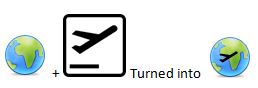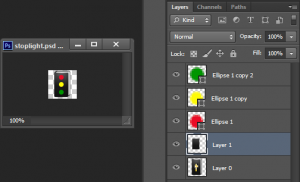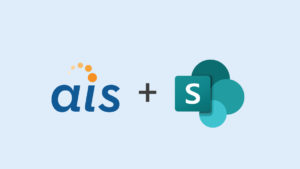Your company’s SharePoint site should be personalized to reflect your brand and culture. How your site looks can impact how much it’s used. One of the easiest ways to complete this personalization is by incorporating graphics that “match” your organization. Sometimes you have a great set of graphics and icons to start with, and sometimes it can be difficult to find “exactly” what you are looking for. In these instances I have to create my own graphic from “scratch” or by using a few found images.
Your company’s SharePoint site should be personalized to reflect your brand and culture. How your site looks can impact how much it’s used. One of the easiest ways to complete this personalization is by incorporating graphics that “match” your organization. Sometimes you have a great set of graphics and icons to start with, and sometimes it can be difficult to find “exactly” what you are looking for. In these instances I have to create my own graphic from “scratch” or by using a few found images.
For example, I recently worked on a project where I needed to create a graphic representing travel across the world. I combined an icon of the earth and found another graphic of an airplane and used layers to put them together.
I first started with an icon of a book, or bible, with a cross on it. Using Photoshop, I removed the cross and then proceeded to make three layers of colored circles for red, yellow and green.
Another strategy when you need to create your own icon or graphic is to incorporate Webdings or Wingdings. They offer many simplistic designs that could fit a variety of your needs. Here is a great reference PDF that gives you the correct alphabetical character for the icons you can use: https://speakingppt.com/wp-content/uploads/2011/10/wingdings-webdings-character-map-speakingppt.pdf
Resources: