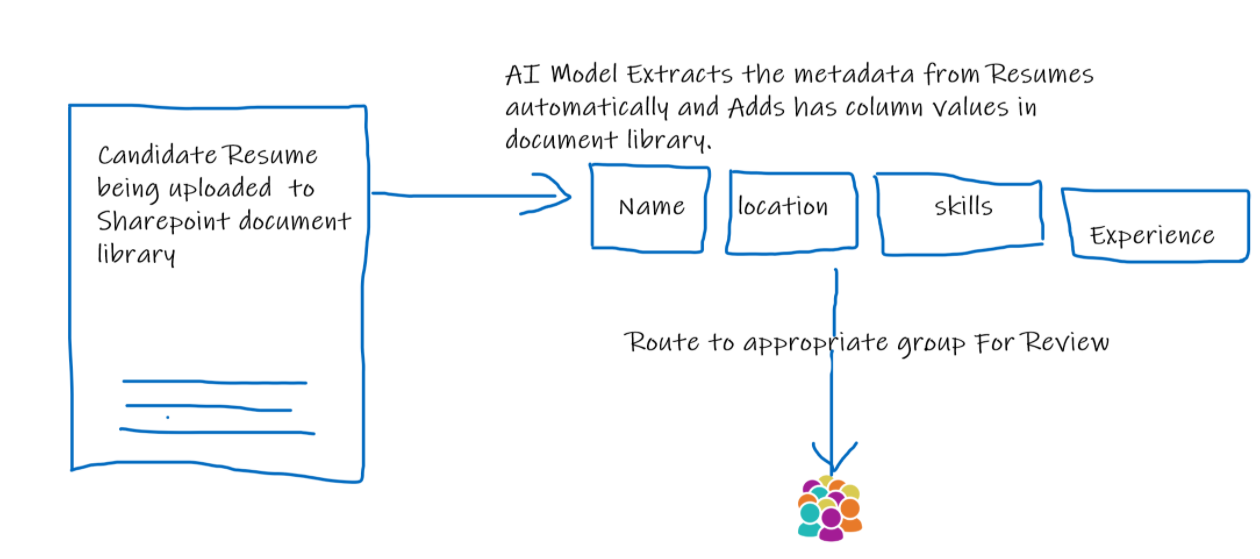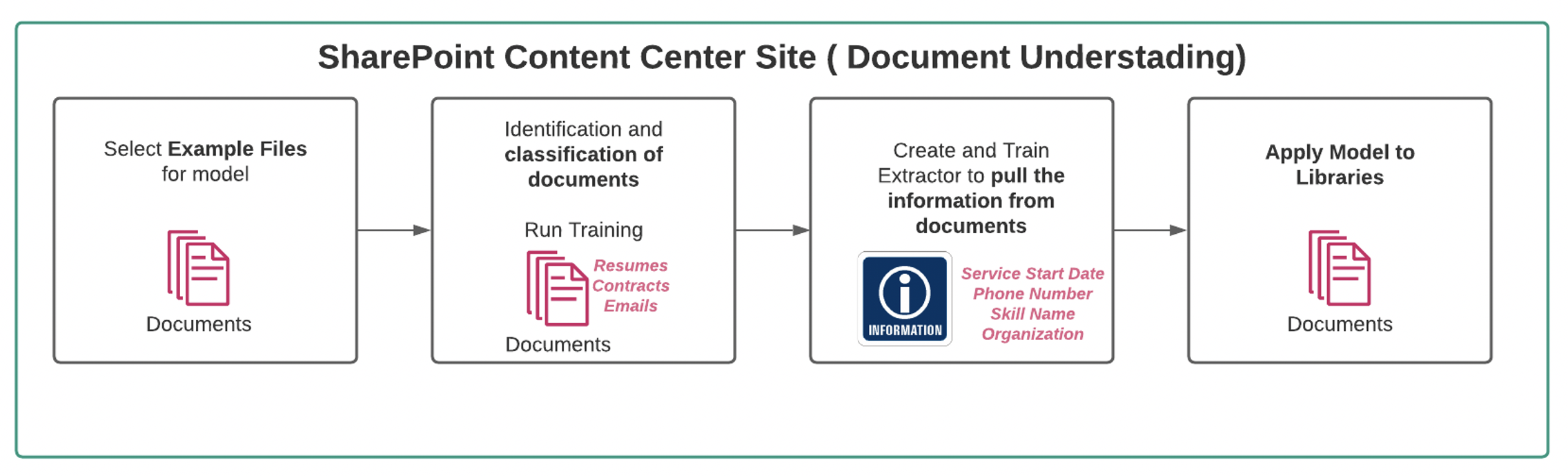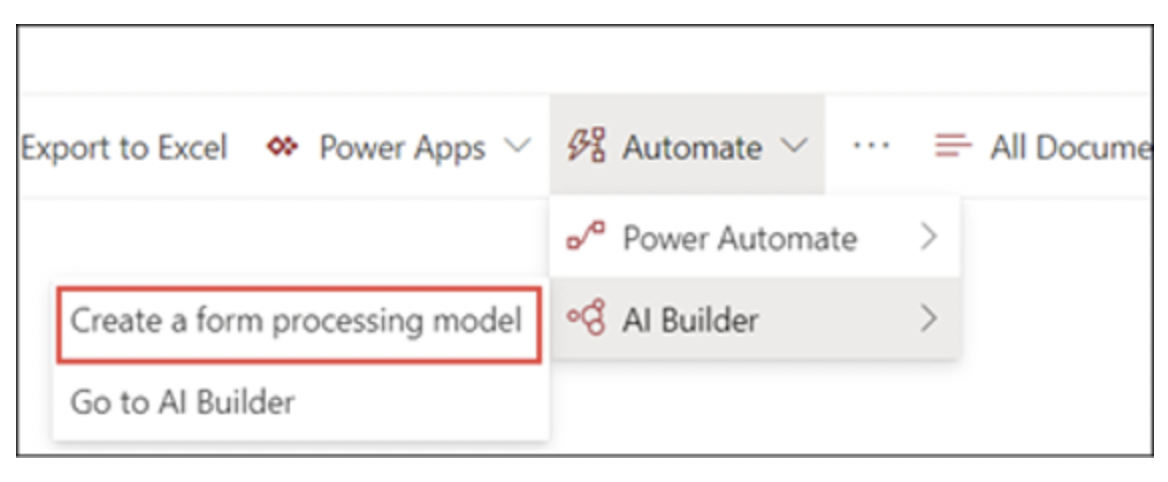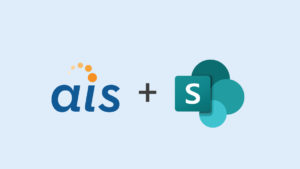Microsoft has recently released a new office 365 service called SharePoint Syntex. SharePoint Syntex adds Artificial Intelligence (AI) capabilities to SharePoint document libraries. SharePoint Syntex is the first product to be released from Microsoft project Cortex. SharePoint Syntex provides us with out of the box capabilities to build no-code AI models and apply them to document libraries. SharePoint Syntex is now available for Office 365 commercial customers. You can integrate this service into your Office 365 tenant. There is also a free trial available for one month.
SharePoint contains collections of documents with hidden knowledge inside. SharePoint Syntex helps us extract information from these documents that is important to us using built-in AI models. We can use this metadata to process the documents automatically. Since we do not have to extract the document’s metadata anymore manually, it saves time and money. There is no need to call the external APIs anymore to extract the metadata from document libraries’ documents; SharePoint Syntex brings us two no-code AI models: The Document Understanding model and the Form Processing Model. Below is the example whiteboard diagram of SharePoint Syntex high-level explanation.
Document Understanding Models:
Document understanding models work best with unstructured documents (which have more text) such as contracts, resumes, letters, email messages, health records. You can create a document understanding model using the SharePoint Content Center site (Model creation interface) and then apply it to SharePoint document libraries in your Office 365 tenant. The document understanding model comes in two models:
- Classifier: Identify and classify the documents (Examples: resumes, contracts, letters) uploaded to document libraries.
- Extractor: Optionally add the extractor to your model to extract the keywords from essential documents. For example, you may extract critical metadata from your document like “Person Name,” “Organization Name” “Contract Start Date” and add them as column values in a document library, and you can use these metadata to process your document further automatically. Example: If “Contract Start Date” is more significant than today, send an email to a group of people.
To train the Classifier and Extractor, documents must have common text to identify using phrases or patterns. Example: If we want to create a model’s explanation for “Resumes,” we can add phrases like “Name,” “Degree,” “Address,” “Programmer,” “Network Engineer,” “Software Engineer” in the model explanation phrase list, which helps the model to identify the document type as “Resume.” Beyond the classification and extraction of keywords, you can also apply a retention label to document understanding models. These cannot be deleted from the document library for the specified time period. Below diagram shows the key steps we can perform from the SharePoint Content Center Site:
Form Processing Model
The form processing model works best with structured documents like forms, purchase orders, and invoices. Unlike the document understanding model, Form processing can be created directly from SharePoint document libraries, using Microsoft PowerApps AI Builder and Flow. Using the Form Processing model, we can extract the key-value pairs and table data from structure or semi-structured documents and add them as column values in SharePoint libraries.
The below diagram shows the key steps to create and publish the Form Processing model.
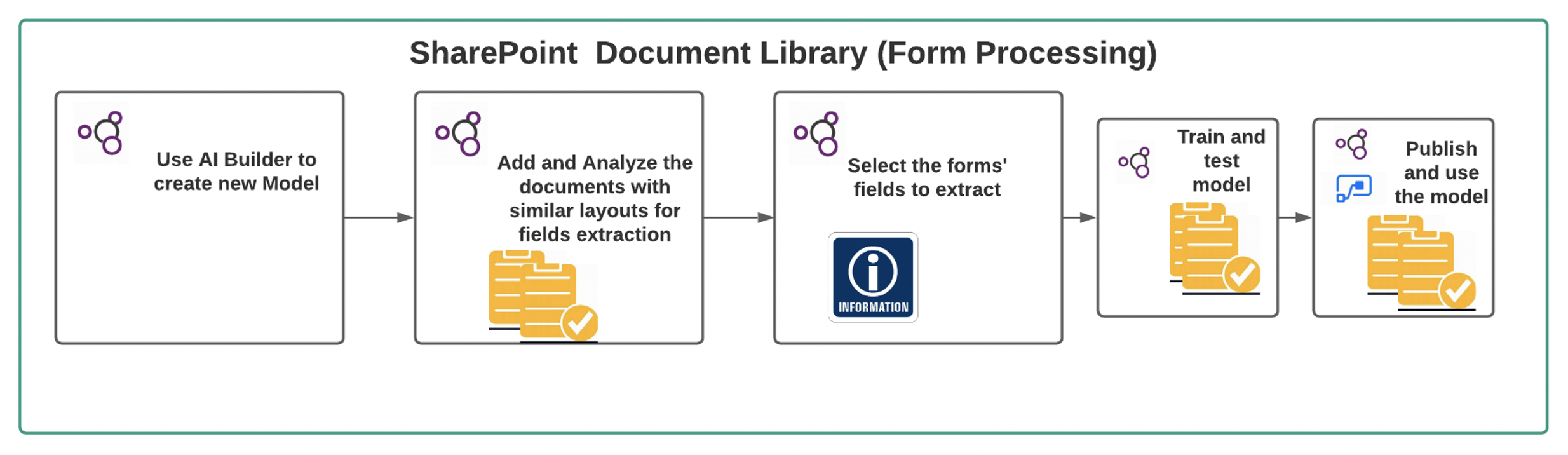 Conclusion
Conclusion
SharePoint Syntex can help organizations to automate the business processes since it automatically extracts metadata (information) from the documents. We can use metadata to process documents further, using Flow or any other workflow tools. Now, we have meaningful metadata available on document libraries, which improves the search results. It helps manage the compliance risk since the AI model can also apply a retention label to documents, not deleted from libraries for a specific period. We are getting these features with no code AI Models! This year, Microsoft Project Cortex is also coming up with many new AI features (Topic cards, Topic Pages, Knowledge Centers) in Office 365, which will automatically help us turn content into knowledge.
Referenced for getting started
- Introduction to Microsoft SharePoint Syntex | Microsoft Docs
- Document understanding overview | Microsoft Docs
- Apply a retention label to a document understanding model | Microsoft Docs
- Form processing overview | Microsoft Docs
- Create a form processing model | Microsoft Docs
- Microsoft on How SharePoint Syntex Uses AI To Address Content Management Woes — Redmondmag.com