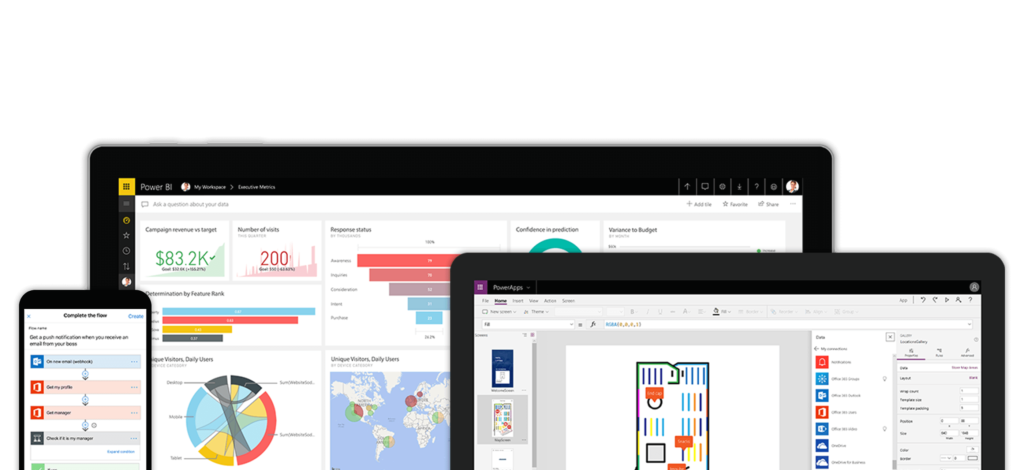
Microsoft recently released a lot of new capabilities in their business applications, including the Microsoft Power Platform, which combines Flow, Power BI, Power Apps, the Common Data Service for apps, and Dynamics 365. To help people gain insights into the power of these applications, the Microsoft Technology Center in Reston, VA offered a Microsoft Business Applications Workshop for Federal Government, which I attended with two AIS colleagues.
As a User Experience (UX) Researcher who joined AIS earlier this year, I am new to Microsoft business applications. In addition, code writing is not my job responsibility and expertise, unlike my two colleagues. However, I found the workshop intriguing and registered for it right away because it was designed to:
- Help people gain an understanding of the business applications
- Be “interactive,” with hands-on opportunity for attendees to build a working application
- Include topics like “solution envisioning and planning” and “no-code business workflow deployment” (Note that the workshop did offer coding exercises for developers on the last day of the workshop, which I did not attend.)
Indeed, attending the workshop allowed me to see the possibilities of these Microsoft applications, which is very relevant to what I do as a UX Researcher. It motivated me to further explore resources on this topic to better meet the needs of our current and future clients.
The User-Centered Design Process
The first project that I worked on after joining AIS was to help a client understand their employees’ needs and collect user requirements for a new intranet to be built on Office 365. In addition, the key stakeholders wanted to:
- Streamline and automate their business processes, workflows, and document management
- Drive overall collaboration and communication within the organization
I had extensive experience conducting user research for websites and web applications. To collect employee insights for this new intranet, we followed a user-centered design process:
- We started by interviewing stakeholders, content owners, and general employees to understand:
- Their existing intranet use, areas that worked well, and areas that needed to improve
- Intranet content that is important to them
- Existing business processes, workflows, document management, internal collaboration, and communication
- Based on the interview findings, we then:
- Compiled a list of important content pieces that the new intranet should include
- Set up an online card sorting study for the employees to participate to inform the information architecture (IA) of the new intranet
- Documented employees’ needs and expectations in other business areas
- Proposed a draft IA for the new intranet based on card sorting findings
- Developed a wireframe intranet prototype (using Axure), which reflected the draft IA, contained employee desired content, and mimicked the Office 365 structure and capabilities
- Conducted remote usability testing sessions with stakeholders and general employees to evaluate the wireframe prototype
- Finalized the intranet prototype and documented UX findings and recommendations to help developers build the new intranet using Office 365 in the next phase
As shown above, we made sure that the Intranet would meet the needs and expectations of the stakeholders and general employees, before it was coded and developed. However, as a UX researcher who does not code, I did not develop our solutions using the Microsoft business applications. I was curious to see how my technical colleagues would apply the capabilities of these applications to improve, streamline, and automate business processes and workflows.
Our user research showed that employees experienced a lot of frustration and pain points during their daily work. For example, both managers and general employees complained that their business processes heavily relied on emails, email attachments, and even hand-written notes, which were easy to miss or misplace and hard to locate. They described how difficult it was for them to keep track of project progresses and updates, especially when people from multiple departments were involved. Some of them also mentioned they had to manually enter or re-enter data during a workflow, which was error-prone. All these were real and common business process problems.
The Power of the Power Platform
This workshop provided me with a starting point and a glimpse into the power of the business applications. I’m still learning about their full power, the technical descriptions or details, and the rationale or logic behind each step that we went through when we built the model-driven app during the workshop. However, I was excited to walk away knowing about:
- The use of a single, connected, and secure application platform to help organizations break down silos and improve their business outcomes
- The availability of hundreds of out-of-box templates, connectors, and apps, including those that our client can take advantage of and easily customize, such as for onboarding tasks, leave requests, expense reimbursements, and shout-outs to co-workers
- Building solutions and applications quickly and easily with simple drag-and-drop user interface, without the need to write a single line of code
- Higher work efficiency of business people and non-developers to achieve what they want to do independently, relying less on IT support or developers, reducing overall cost, and saving time
After the workshop, I found a wealth of online resources and videos on Microsoft Business Applications. Below are some Microsoft webpages that describe the similar content or steps that we went through during the workshop:
- What is Common Data Service for Apps?
- Sign up for a free license to try PowerApps
- Overview of creating apps in PowerApps
- Tutorial: Create a custom entity that has components in PowerApps
- Understand model-driven app components
- Build your first model-driven app
- Dynamics 365 Customer Engagement
I look forward to more in-depth learning about this topic to better understand the power of Microsoft business applications. With this knowledge and together with my colleagues, we will propose and build the best business solutions based on user research, helping our clients achieve desired outcomes by improving their employee experience.






