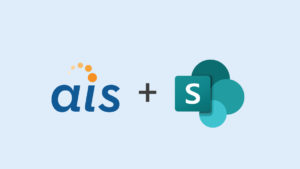![SQL-Server-2012[1]](http://blog.appliedis.com/wp-content/uploads/2013/05/SQL-Server-20121.jpg) After watching demos on Power View I was excited to begin using the tool, as we recently configured SQL 2012 SSRS and PowerPivot with SharePoint 2010 for an internationally-focused client. But after playing around with my PowerPivot model in Power View, I realized the Map chart type that I had been so looking forward to using…was not available.
After watching demos on Power View I was excited to begin using the tool, as we recently configured SQL 2012 SSRS and PowerPivot with SharePoint 2010 for an internationally-focused client. But after playing around with my PowerPivot model in Power View, I realized the Map chart type that I had been so looking forward to using…was not available.
Turns out we had installed SQL 2012 but not SQL 2012 SP1. Power View gets a number of important upgrades in SP1, including much-needed filtering that’s missing from the earlier version, as well as my eagerly anticipated Map chart type.
In order to upgrade our SharePoint 2010/SQL 2012 installation to SQL 2012 SP1, we needed to do the following:
1. Install SQL 2012 Server SP1.
2. Install Microsoft® SQL Server® 2012 SP1 Reporting Services Add-in for Microsoft® SharePoint®.
3. Rerun the PowerPivot Configuration tool. (Note: After the SQL 2012 SP1 upgrade there will be an additional PowerPivot configuration tool installed specifically for SharePoint 2013; be sure to use the original tool instead.)
And with that…maps!!!