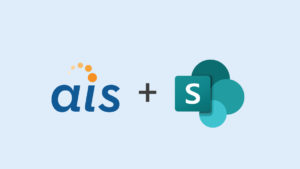Visio is a product that all of us in the business solutions world should eventually master. Graphics make very complex information easier to convey and grasp quickly. At this year’s SharePoint Conference, the Visio product team outlined some of the updates they’ve made during the Office 2013 release cycle. The updates for the Office 2013 release center on three major themes: More Professional, Easier Collaboration and Powerful Platform.
Visio is a product that all of us in the business solutions world should eventually master. Graphics make very complex information easier to convey and grasp quickly. At this year’s SharePoint Conference, the Visio product team outlined some of the updates they’ve made during the Office 2013 release cycle. The updates for the Office 2013 release center on three major themes: More Professional, Easier Collaboration and Powerful Platform.
A new file format: .VSDX is key to supporting many of these new features. This file format now closely aligns with the rest of the Office suite and the XML information defining the diagram is packaged into a compressed file that complies with the Open Packaging Conventions specification.
More Professional
The product team felt that it was about time to give Visio diagrams a face-lift and make creating professional-looking diagrams happen more quickly.
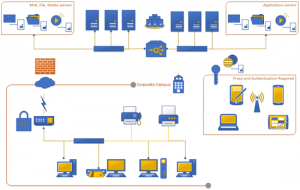
To accomplish this, many of the widely-used shapes have been updated to be more in line
with the Windows 8 and Office 2013 Modern UI approach. In addition to just looking more “modern,” several stencils that are relevant to technical users have been given an even larger update.
The basic and advanced network diagrams have also been given new and updated shapes to give more up to date representations of network infrastructure. The UML stencil has been updated to the new UML 2.4 standard and a new BPMN stencil has been added to support BPMN 2.0, including customizable validation of your diagram. In addition, many of the non-technical stencils (such as the organization chart) have been updated with a fresh look and more capabilities.
One specific feature that many long-time users of Visio will appreciate is called Change Shape. This allows you to swap out a new shape for an existing shape while maintaining the layout and shape data associated with your shape. This feature alone should help make Visio more useful for everything from technical diagrams like rack diagrams to the organization chart, as you will no longer need to create a new shape, re-enter and reset all of the shape data and formatting, and then try and fit it into the same location as the old shape.
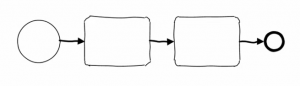

Many new effects have also been added including glows, sketching, and 3D-rotation. The sketch effect is a very interesting idea that may help make early diagram reviews a bit more productive. The thought is that when most of us are asked to review Visio diagrams, they look like finished products and we mentally shut down to the point of only making very minor modifications or comments. Perhaps a diagram that looks more “penciled in” can help break that mental block.
The 3D-Rotation effect is also a very interesting new effect and was very effectively demonstrated via the floor plan diagram. With this effect, a two-dimensional diagram can be rotated into a 3D view where Visio gives the two-dimensional shapes height.
Easier Collaboration
In addition to the visual updates to shapes and themes, Microsoft has invested some time and effort to make a better experience for collaborative editing of Visio diagrams. As with other Office 2013 products, the status bar will now show you when another user is editing the same diagram. Within the diagram, a small icon will be shown to indicate shapes other authors are currently working on making changes to.
If you click on this person shape anywhere in the diagram (or on the list of coauthors shown in the status bar, Visio will bring up the Lync presence information for the other user and allow you to initiate or continue a Lync chat session from within the Visio window. As the other user makes changes, you will be offered the opportunity to download their changes into your copy of the document.
The commenting system in Visio 2013 now allows comments to be anchored to specific Visio shapes (they had previously only been anchored to a specific spot on the canvas), and also to integrate the Lync communication capabilities as in the rest of the product. Note that most of these collaborative capabilities are designed to work with diagrams stored in SharePoint or SkyDrive.
Powerful Platform
The last major set of updates center around making Visio and Visio Services more powerful as tools for displaying connected data. This update further integrates Visio and Visio Services into Microsoft’s Business Intelligence offerings by enabling even more use of Visio diagrams as data-connected dashboards that show up-to-date information about your organization.
What is Visio Services?
Visio Services is a server component of SharePoint. Visio Services takes a Visio diagram developed in the client tool and makes the data available for all users. It then presents the diagram as a high-quality PNG so that users of any browser can take advantage of the data shown in the diagram. In addition, many types of data sources can be refreshed so that each reload of the diagram will result in updated data being shown on the diagram. A JavaScript API is also available to allow these Visio diagrams to be manipulated in the browser as part of a mashup. Although the basic Visio Services capabilities aren’t new in SharePoint 2013, they have been updated to improve their usefulness.
Visio Services Updates
Silverlight is no longer the first choice for client rendering of diagrams, instead the previous fallback of PNG files is now the standard. The new commenting system has been extended to the browser to allow users without Visio to comment on and view responses to comments directly in the browser. Lastly, several updates have been made to connected data sources and the refreshing of that data when the diagram is reloaded in the browser. The two biggest items here are that refreshing can now alter all shapes, shape styling and calculated shape data during a refresh (rather than a more limited subset such as data graphics), and that BCS is now a supported data source for refreshable data.
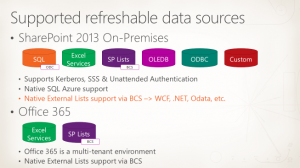
SharePoint 2013 Workflow
For those of you using Visio to design workflows, Visio 2013 brings some great new functionality. SharePoint 2013 introduces .NET 4.0 workflows to the SharePoint platform and Visio 2013 supports designing these workflows. In fact, there is now no need to export your Visio diagrams to SharePoint Designer (SPD) 2013 for upload to SharePoint, as SPD embeds Visio 2013 as an ActiveX control and is the editor for SPD workflows. This also means that you can utilize all of the updated collaboration features on your workflows and, in combination with Visio Services, can even make it possible for users without Visio to comment on those workflows.
There is one caveat to all these great new changes: The Workflow Visualization feature of Visio 2010 is not available for SharePoint 2013 workflows. The sheer quantity of updates required to support .NET 4.0 workflows and make Visio the sole editor of SPD workflows meant that this was left out. I have not yet seen an indication of whether this will be added in a future update.
Wrap-Up
This is definitely not a comprehensive list of changes to the Visio and Visio Services products for the 2013 release, but hopefully points out some of the best changes to these offerings. For more detailed information, the product team has been posting updates for the last couple of months on the Visio Team Blog and What’s New In Visio 2013 and What’s New in Visio Services in SharePoint 2013 articles have hit MSDN.